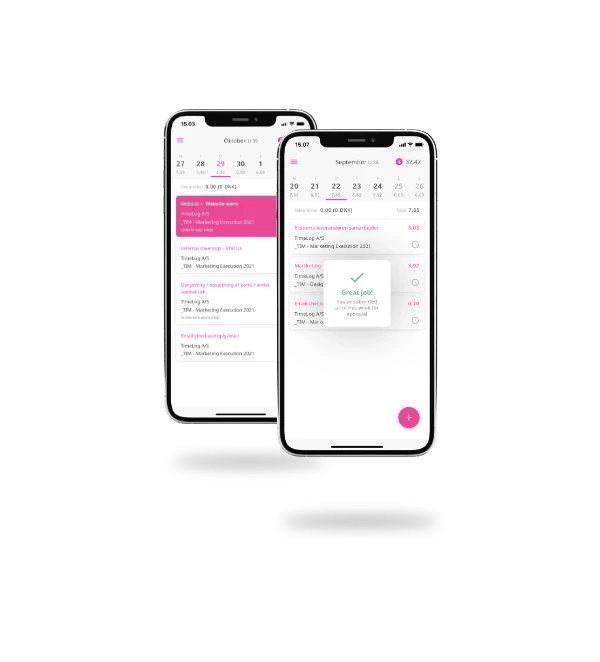Download TimeLog’s time tracking apps
TimeLog has three different apps for time tracking:
- TimeLog for Desktop
- TimeLog Mobile
- TimeLog Tracker for Outlook
No matter if you start or stop a registration in TimeLog for Desktop, TimeLog Mobile or in the web browser, it is shown in all your time tracking apps, because TimeLog automatically synchronises your registrations. We call it cross platform tracking.
You must be an existing customer or have started a trial of TimeLog to use and download the apps.
TimeLog Tracker for Outlook is an add-on module. Contact us at +45 70 200 645, if you would like to know more or read about Outlook on our website.
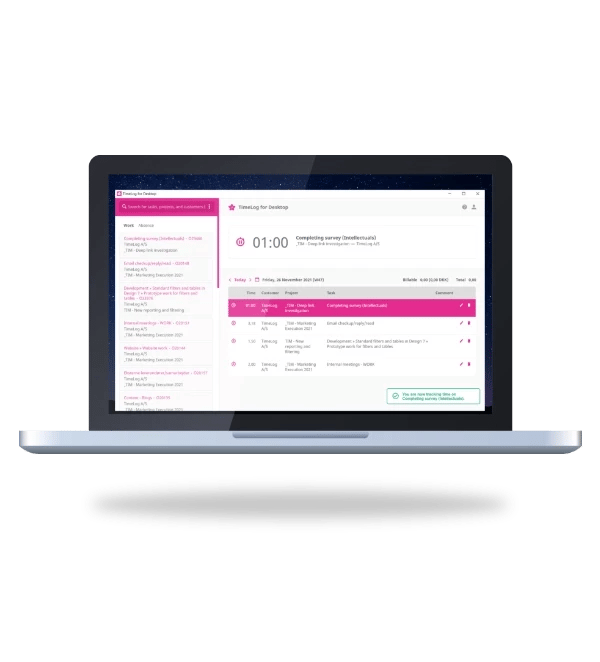
TimeLog for Desktop - Mac & PC
With TimeLog for Desktop you can:
- Register time while working on your computer
- Start the stopwatch by clicking a specific task
- Easily edit, delete and update the registrations
- Register absence
- Select if your planned task is billable or not, when you create it
We update the application automatically when we add new features.
TimeLog Mobile - iPhone & Android
With TimeLog Mobile you can:
- Register time while being on the go
- Start the stopwatch by clicking a specific task
- Easily edit, delete and update the registrations
- Register absence
- Select if your planned task is billable or not, when you create it
- Add comments to tasks
- Register mileage
- Register expenses and add receipts with the camera
In brief: You get the consultant’s most important features directly on the mobile.
Download TimeLog Mobile for iPhone
Download TimeLog Mobile for Android
You can also read more about the apps - and download them - from App Store and Google Play.