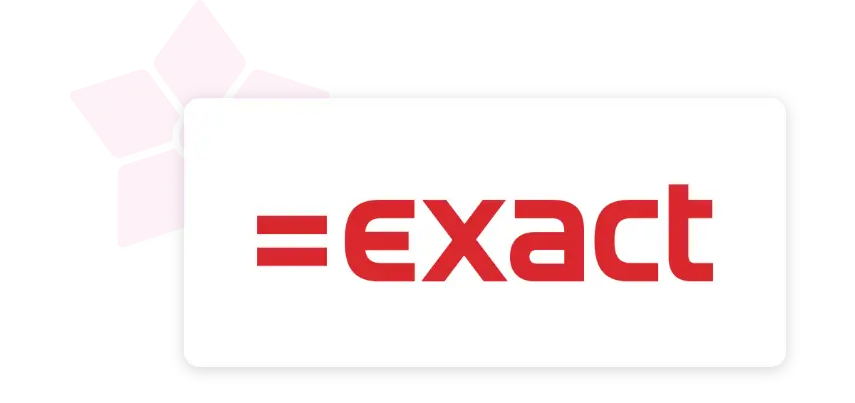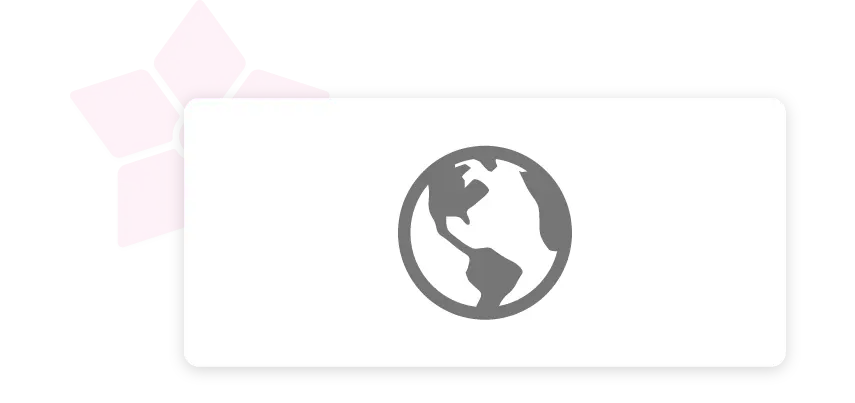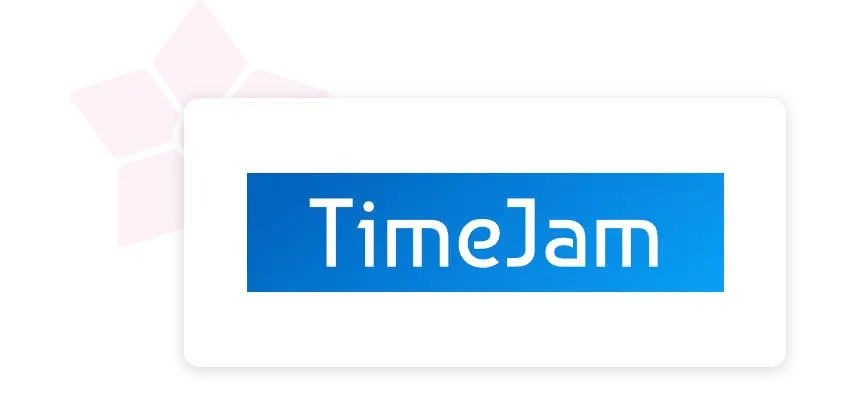Easier management of document sharing in your organization
Utilise SharePoint's document management in TimeLog
TimeLog's free integration allows you to quickly share and access documents in both SharePoint and TimeLog.











Increase productivity with the integration between TimeLog & Sharepoint
The focus of the integration is to make the handling of document sharing in the organization easier, and at the same time make it easier for TimeLog users to get a complete overview of e.g. quotes, contracts and requirement specifications. In addition to an overview of all documents in the customer or project folder, TimeLog also shows when the documents were last changed - and by whom.

Better overview of offers, contracts and requirement specifications
Documents are classified based on customers or projects
Get access to Sharepoint directly in TimeLog
The project work & client management in TimeLog is with this integration linked to document management in SharePoint Online, making workflows easier. On the customer card and the Documents tab on the projects, your employees can quickly see which documents are available and with a single click go to the folder in SharePoint Online. TimeLog automatically creates the folders in SharePoint Online the first time an employee requests access.


Classification of documents
Along with all the benefits of the standard configuration, the integration with SharePoint Online also gives you the advantage of classifying documents based on customers or projects. When you want to view a document, click on the link and the document opens immediately.
Do you have questions for the integration between TimeLog & SharePoint?
Support & installation
- No need for consultancy
- No customization of SharePoint
- Do you need help? Contact Customer Success
Permissions & security
- Data & IT security are a part of our DNA. See how we protect your data

Easily share files online between TimeLog and OneDrive, Dropbox and Google Drive
18 min read
 Read more
Read more
 Read more
Read more
 Read more
Read more