4 reasons to select a supplier with an ISAE 3000 GDPR declaration
1 min read
Time tracking
Build your perfect data foundation for spotless invoicing and deep business insights with easy time tracking.
Project management
Be a world champion project manager. Keep your projects on track - and profitable.
Resource management
Efficiently staff projects and run a predictable business with confidence.
Insights & Reporting
Get smarter - faster - to make clever decisions for long-term growth impact.
Project accounting & Invoicing
Invoice everything - fast and accurate - while staying on top of project finances.
Staff & Salary
Give accountants and HR an intelligent tool to eliminate draining administration.
Financial Systems
TimeLog offers standard integrations for all your favourite financial systems. Save time and reduce manual tasks.
Payroll Solutions
TimeLog offers standard integrations for multiple payroll solutions. Get easy salary administration and only enter payroll information once.
Add-ons
Track time automatically via Outlook, use gamification or find another add-on that can support your business.
Multiple Legal Entities
You can create synergy between your departments and across borders and offices with the Multiple Legal Entities module from TimeLog.
Business Intelligence
Utilise the insights you get from TimeLog to the fullest. Our system is ready to integrate with multiple BI solutions.
Partner Integrations
TimeLog PSA is part of a large ecosystem. Get an overview of all the partner integrations in the TimeLog family.
Economy department
Save 1-2 days a month on your invoicing process.
Project teams
From planning to execution and evaluation. Robust tools for every project manager.
Management teams
Create a performance-driven culture with solid reporting capabilities.
Large enterprises
Enhance operations and performance across entities, countries and departments.
NGOs and non-profit organisations
Simplify internal processes, spend less time on administration, and get documentation in place - at a discounted rate.
Blog
Get inspired to run an even better business with articles, guides and analyses.
Guides, podcasts and webinars
Get access to templates, guides and webinars that help and inspire you.
Help Center
Looking for help material and user guides to the TimeLog system? Look no further. Find all the help you need now.
Get a single source of truth
Discover how companies maintain a single source of truth across borders, departments, and currencies.
Get integrated
Discover the advantages customers gain from utilising our integrations and API.
Reporting in real-time
Explore how others leverage reporting to optimise their processes and make informed decisions.
Get started with resource planning
Discover how other companies thoroughly grasp their resources and enhance their ability to predict future trends.
Improved project financials
This is how the efficient financial toolbox from TimeLog helps project managers and CFOs improve their project financials.
Faster invoicing
Discover how other companies have slashed the time spent on invoicing by 75% - and uncover how you can achieve the same efficiency.
The Story of TimeLog
Get insights on TimeLog and how we can help you grow and evolve your business.
Employees
See who shows up every day to deliver the best PSA solution.
Career
What's life like at TimeLog? Are we hiring? Get the answer here.
Partner
Create even more value for your customers, as well as ours, as a TimeLog Partner.
Premium Service
Online Help Center, tailored onboarding and support from Day 1.
Corporate Social Responsibility
We work to ensure a positive impact on planet, people and businesses.
Security and GDPR
Learn more about how we work to keep your data safe and provide maximum security.
3 min read
With our newest release for advanced currency handling, we’re ready to elevate user experiences and streamline day-to-day operations for project finances.

This update is perfect if you operate in more than one country or deal with multiple currencies. But regardless of how many currencies you handle, you’ll experience a few changes in TimeLog which we’d like to inform you about.
TimeLog's latest release marks a change in currency handling logic. These settings were introduced for new customers and trial users in September 2023, and now the transformation is extended to all existing customers across different plans starting January 2024.
First, in brief, the changes include:
The default currency handling remains fully automated for users not utilising multiple currencies in TimeLog.
However, our Enterprise plan allows manual adjustments for exchange rates, periods, and currencies for those seeking more control.
We want to emphasise three specific changes you’ll most likely come across:
Before the release, the handling of exchange rates was decided per project and on each invoice (using the project exchange rate). This will disappear.
Fixed price: 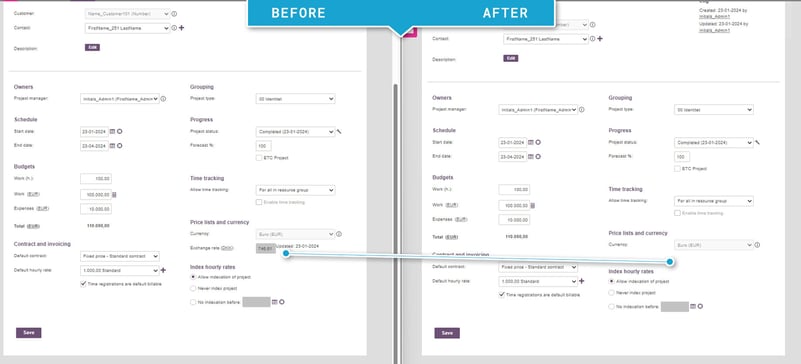
Time & Material:
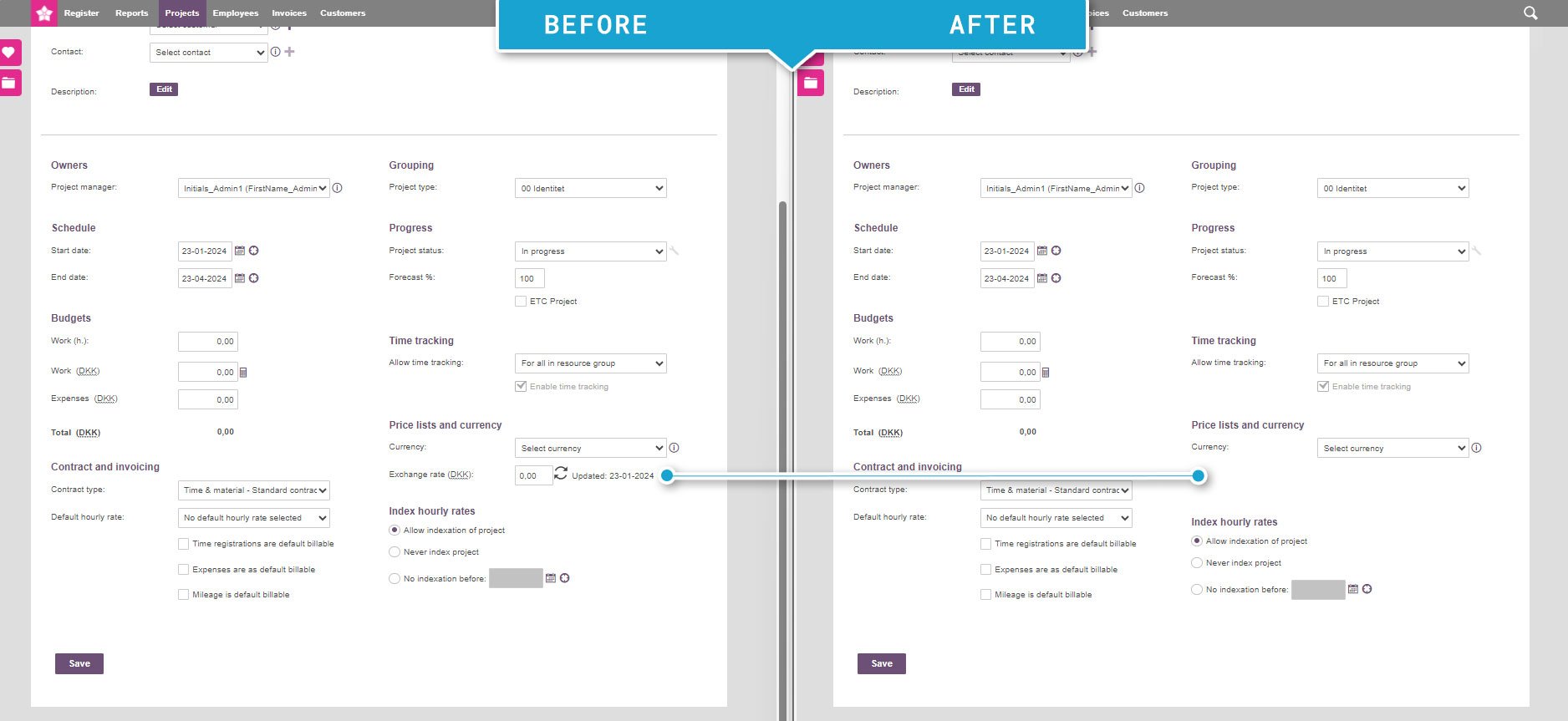
Exchange rate field disappears from New invoice
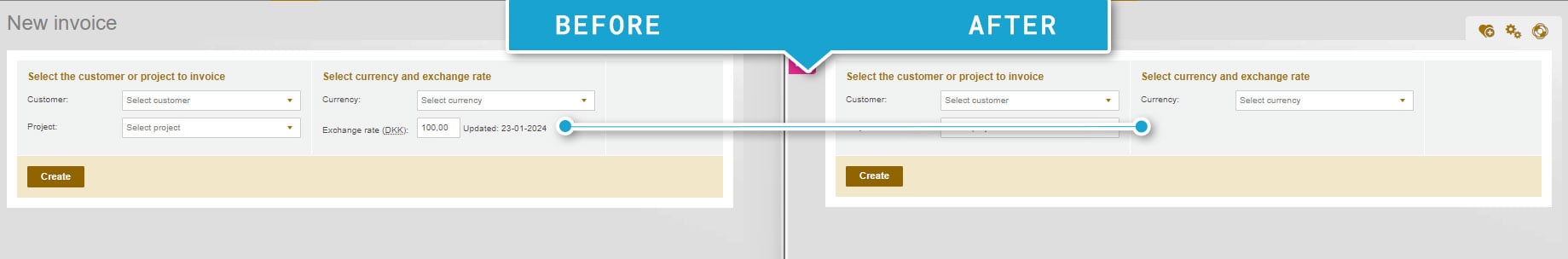
Exchange rate field disappears from existing invoice
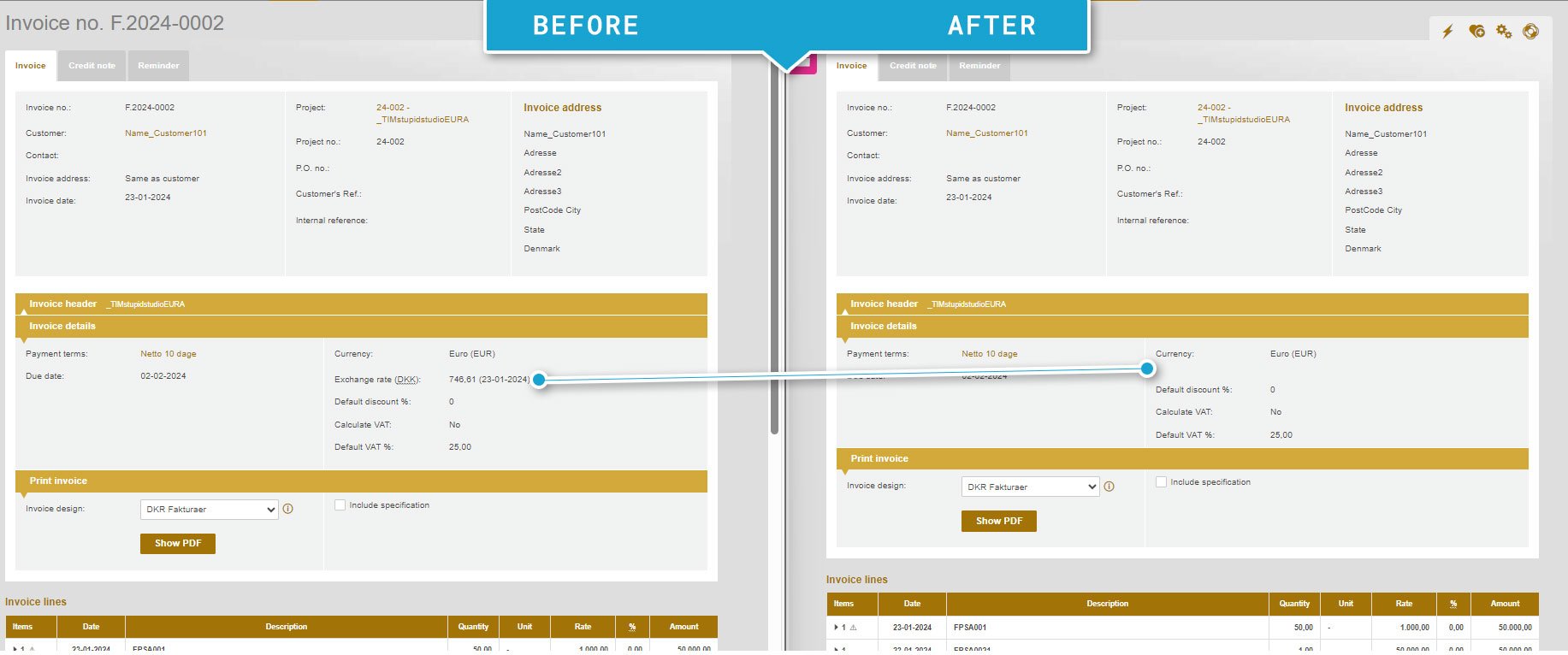
To illustrate, here’s a screenshot of the new Exchange rate view under finance in the system administration.
This is where you see the exchange rate periods and the specific exchange rates.
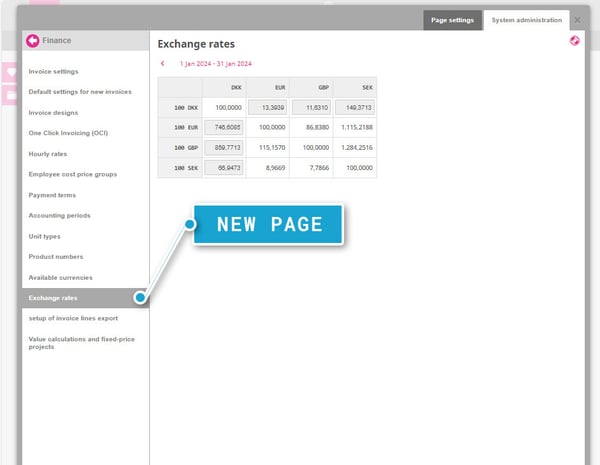
If you need to edit or control the periods or rates manually, it is only possible if you’re on the TimeLog PSA Enterprise. This feature is called manual control of exchange rates.
With Enterprise, you can
The system administration will rename the Currency Settings page to Available Currencies. Moving forward, you can only select available currencies from the system drop-down menu.
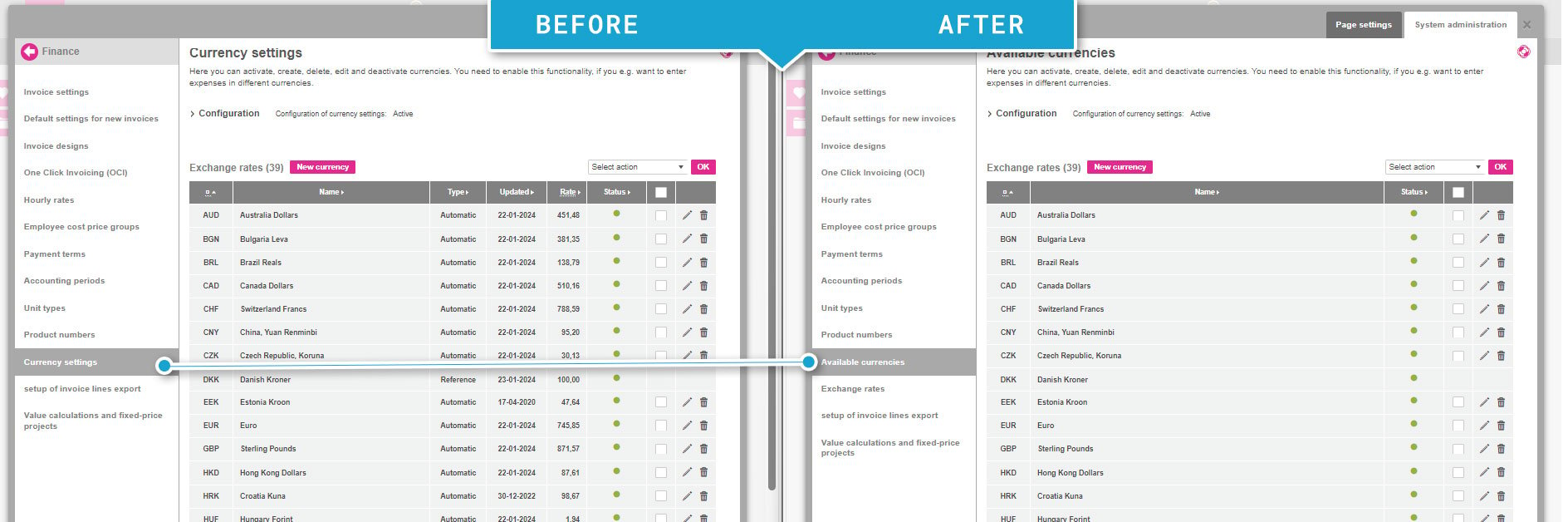
Default settings for new invoices -> Currency setting disappears
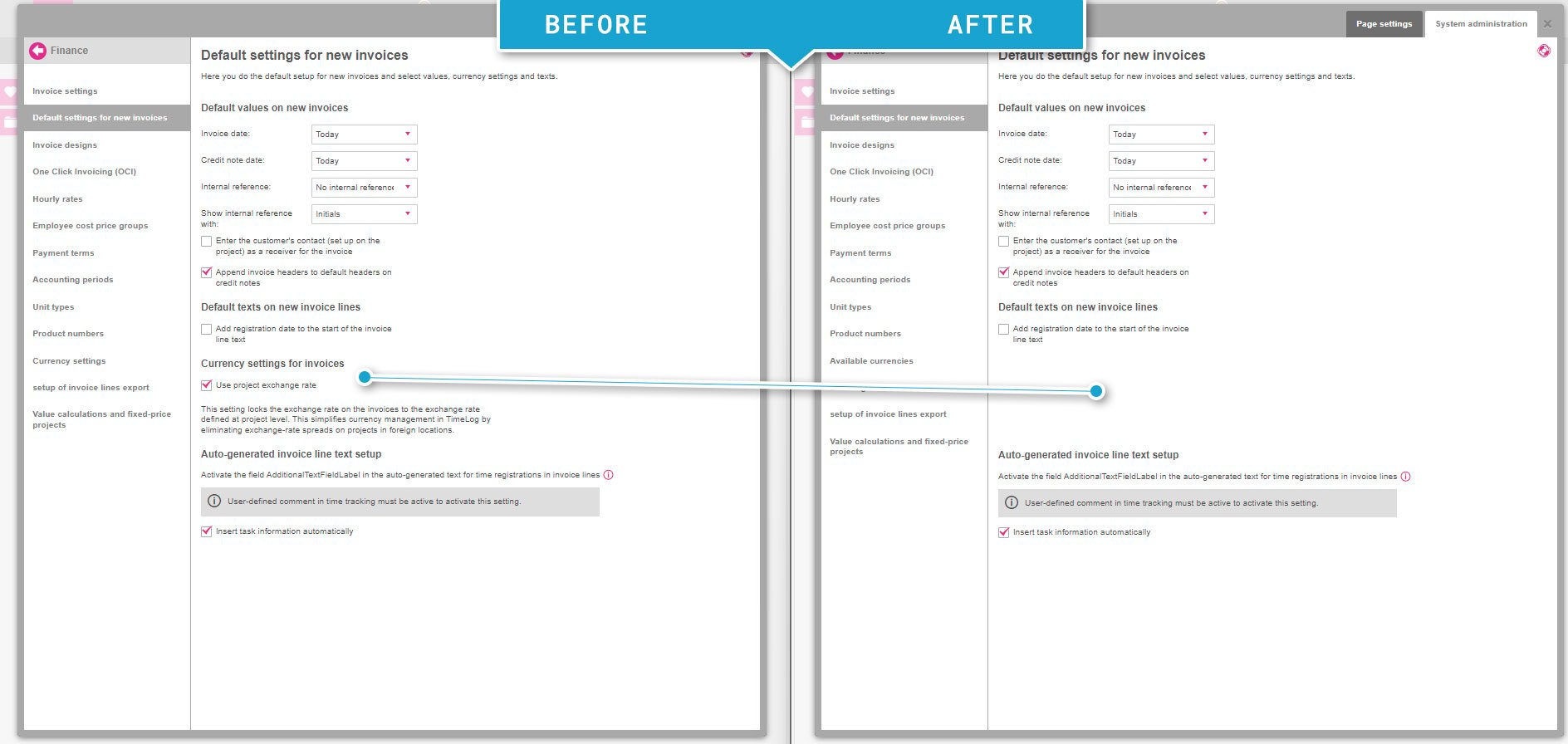
All currencies related to a Legal entity will be available in that Legal entity’s currency.
Examples are:
Since your company uses more than one Legal Entity, you will also see the changes below. This is just to inform you about the changes taking place – there is no need for action on your part.
Allowance rates admin page
Before: The user is only able to create allowance rates for all legal entities and it is always based on the system currency
After: The user can create allowance rates for each legal entity, based on the legal entity currency.
Note: We do not support allowance rates for all legal entities
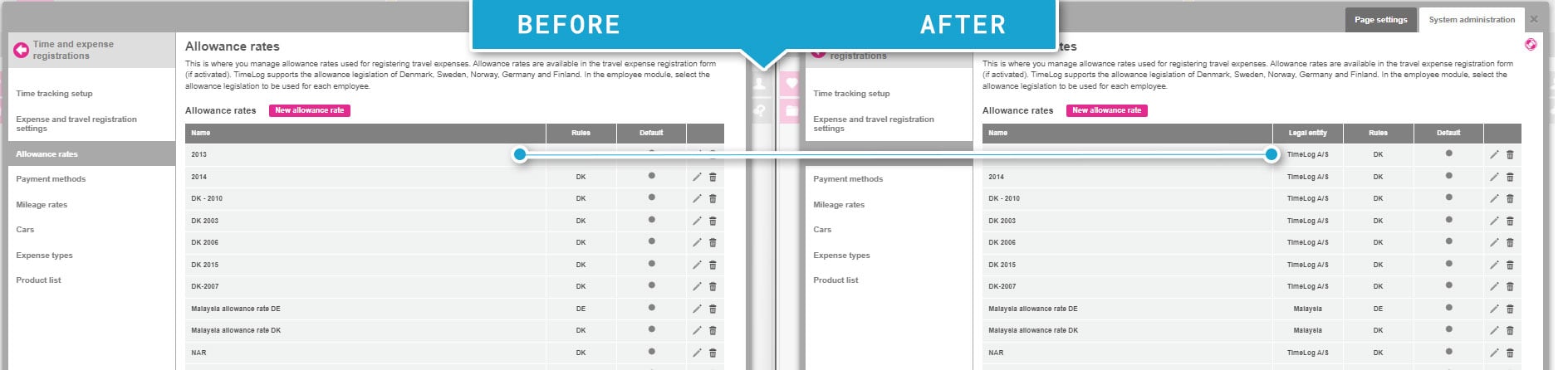
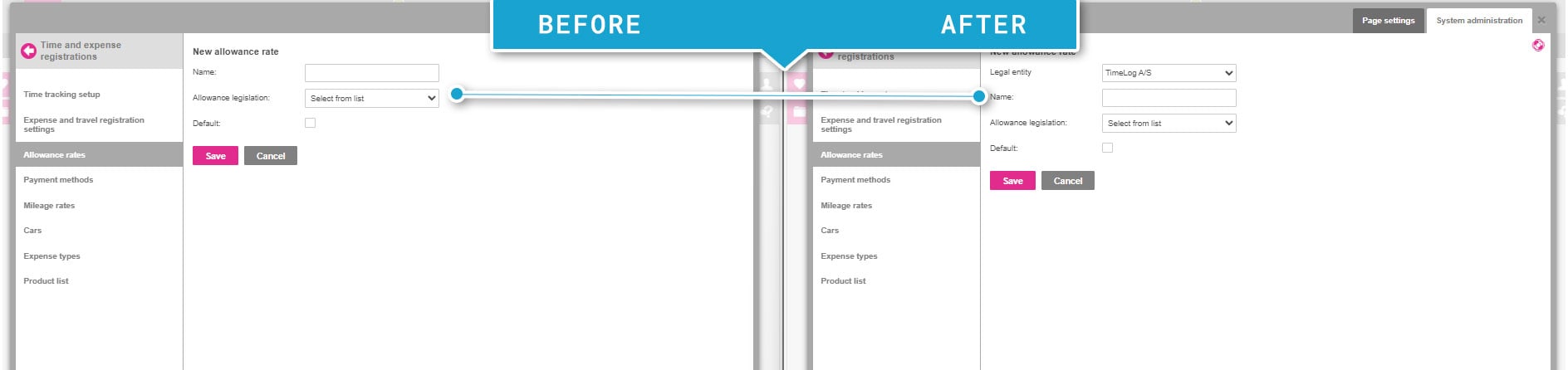
Mileage rates admin page
Before: The mileage rates for all legal entities are always based on the system currency
After: The mileage rates for each legal entity will always show as legal entity currency
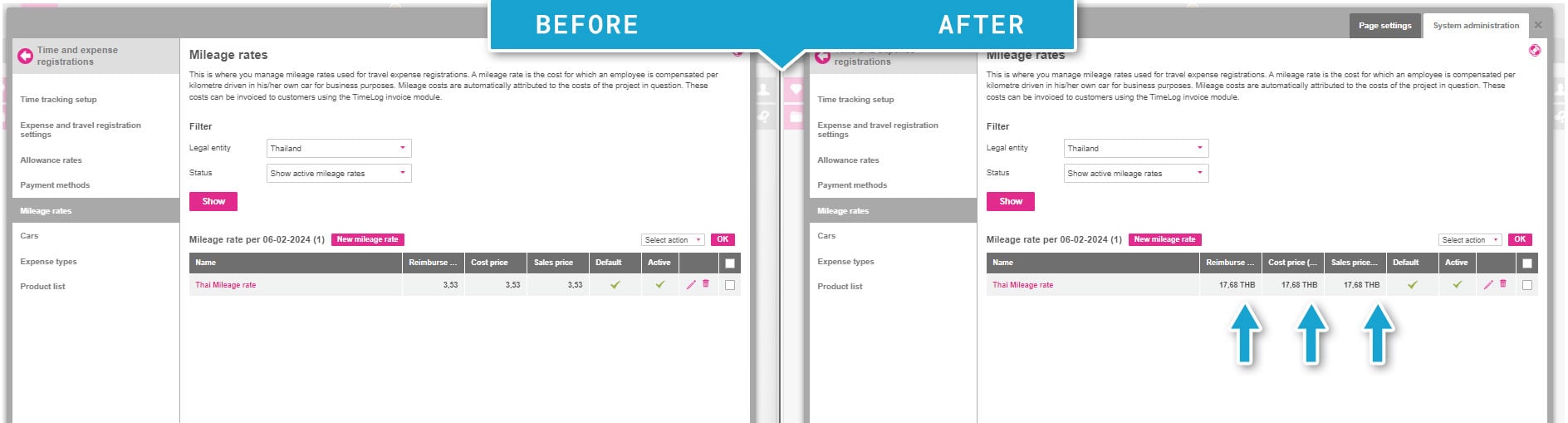
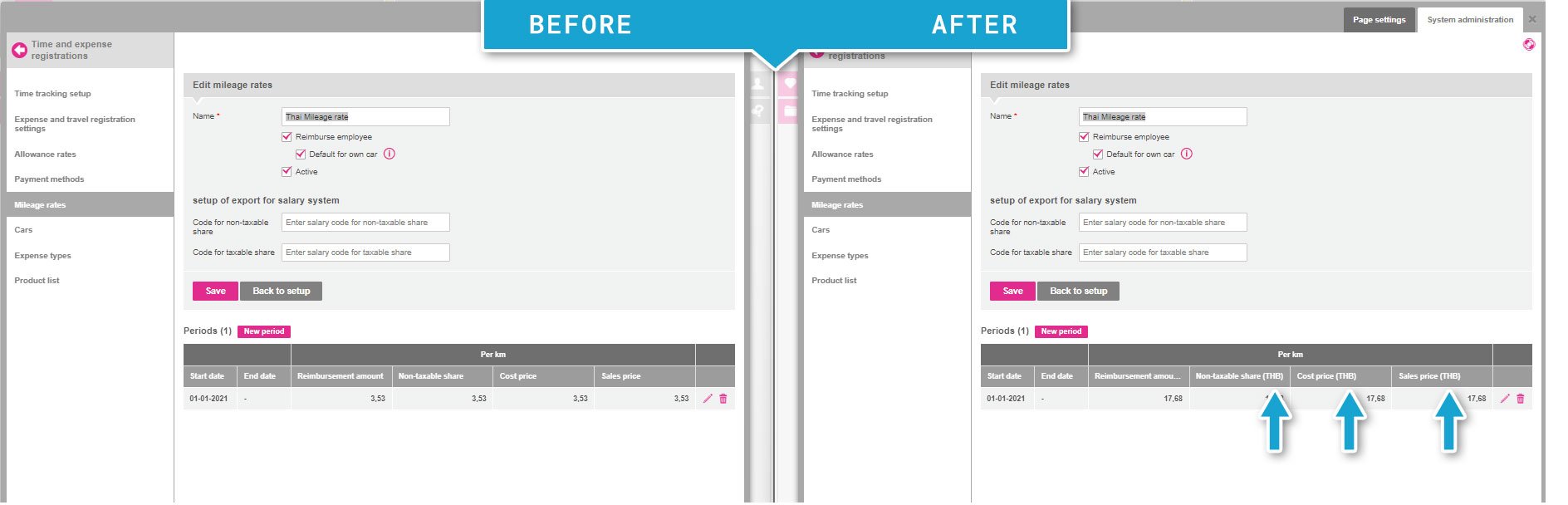
Expense type admin page
Before: The expense type is always available for all legal entities.
After: The expense type can be available for all legal entities or specified legal entities.
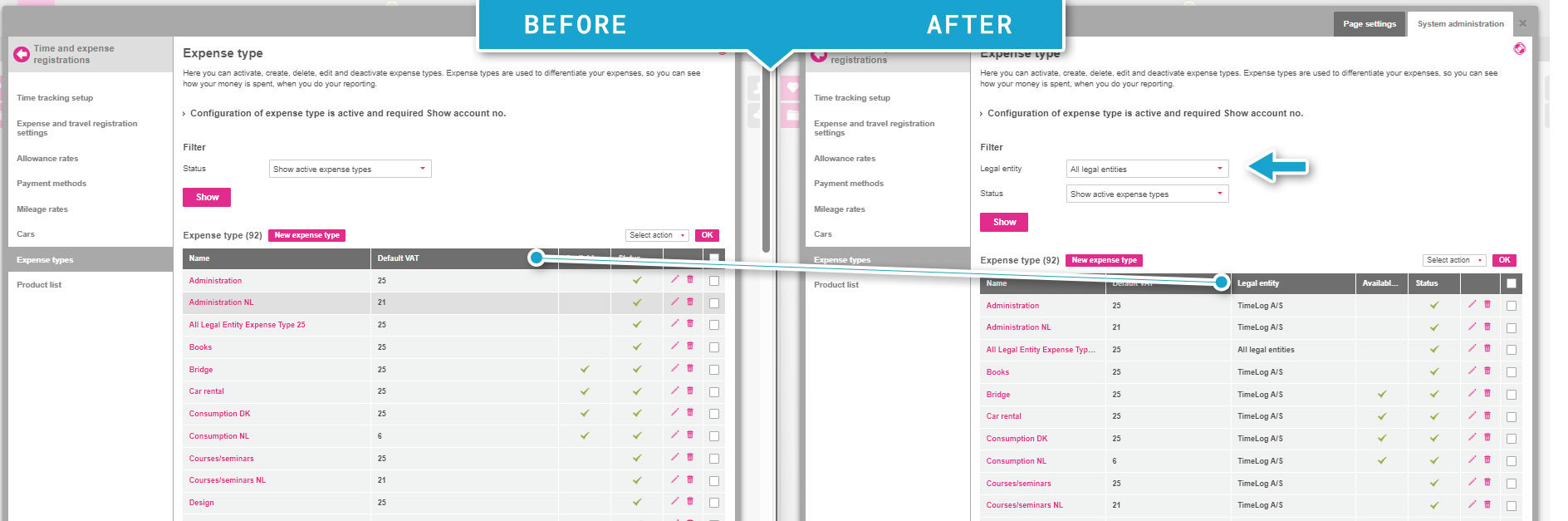
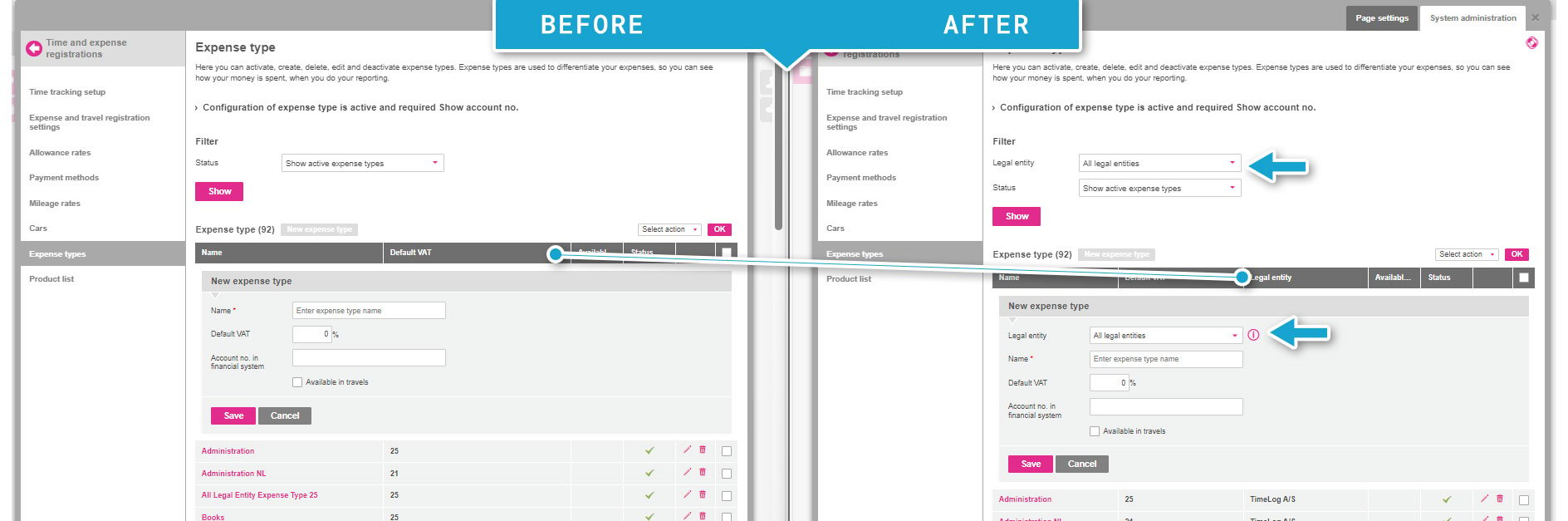
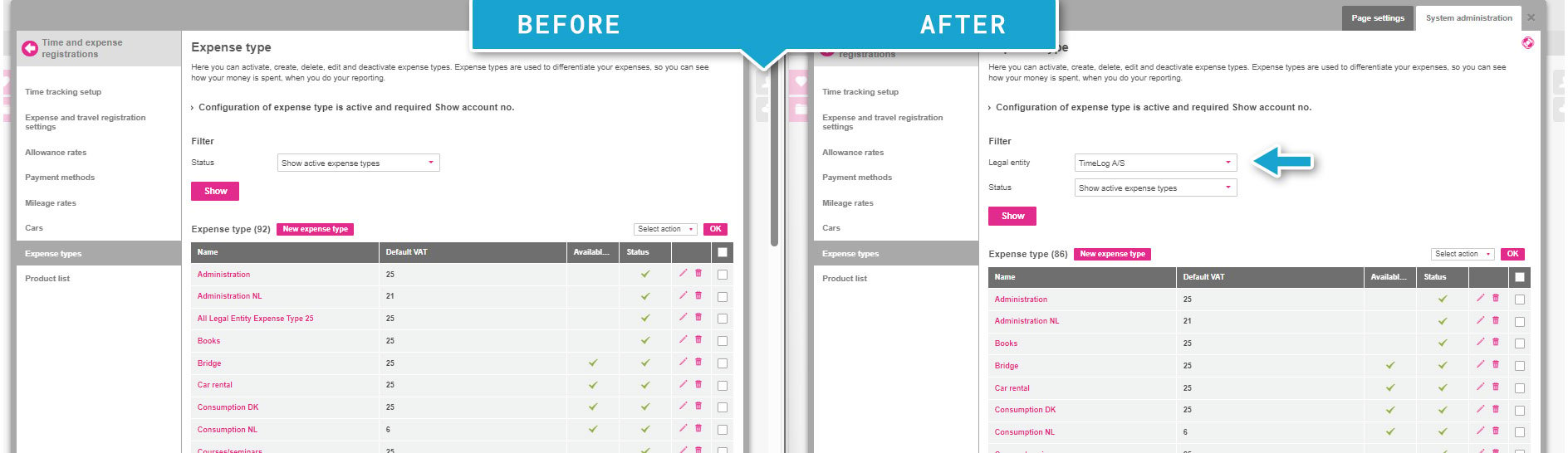
Employee cost price groups admin page
Before: The employee cost price groups are available for all legal entities and it is always based on the system currency
After: The employee cost price group is available for each legal entity and it is always based on the legal entity's currency
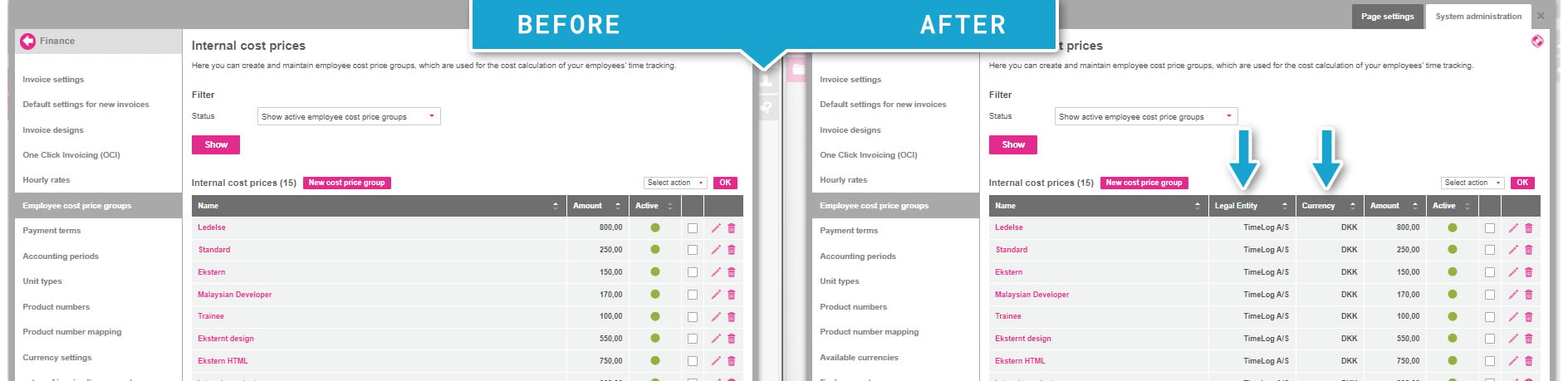
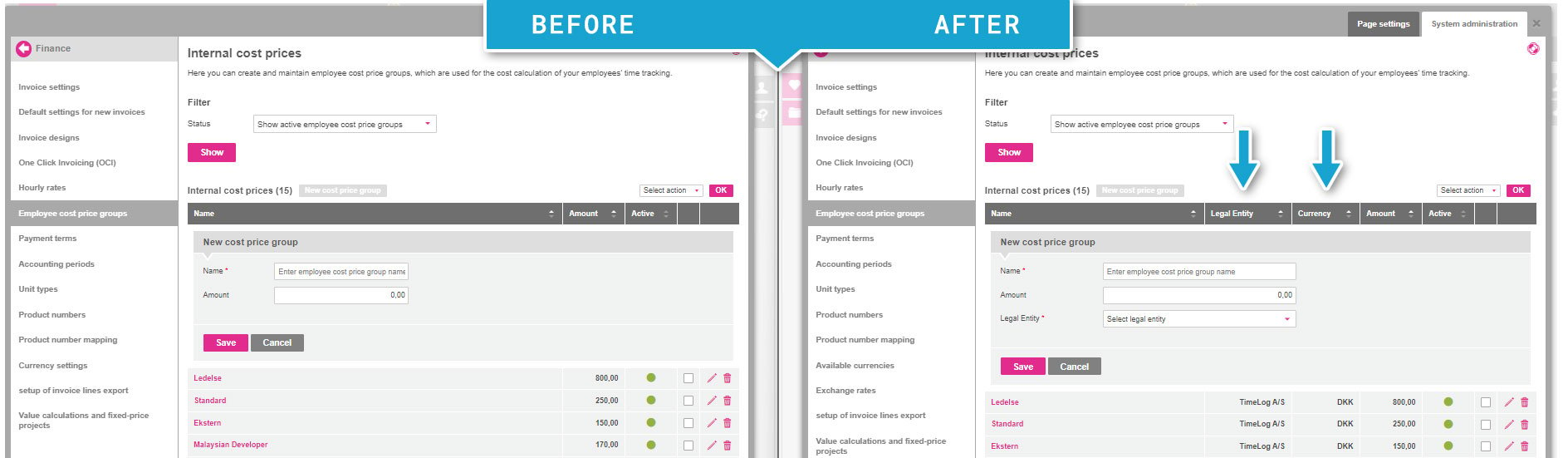
More information
Article on Multi Currency: https://timelog.com/en/blog/multi-currency-logic
Release notes (December 2023): https://www.timelog.com/en/about/release-notes/
Help text: https://help.timelog.com/en/system-administration/multi-currency-handling/
In conclusion, TimeLog's latest product release is a testament to our commitment to empowering businesses on a global scale.
Whether your currency handling needs are complex or straightforward, TimeLog is here to match the complexity of your requirements, offering a seamless and efficient solution for international growth.
Upgrade your business with TimeLog's currency handling system and experience a new era in project finance management.
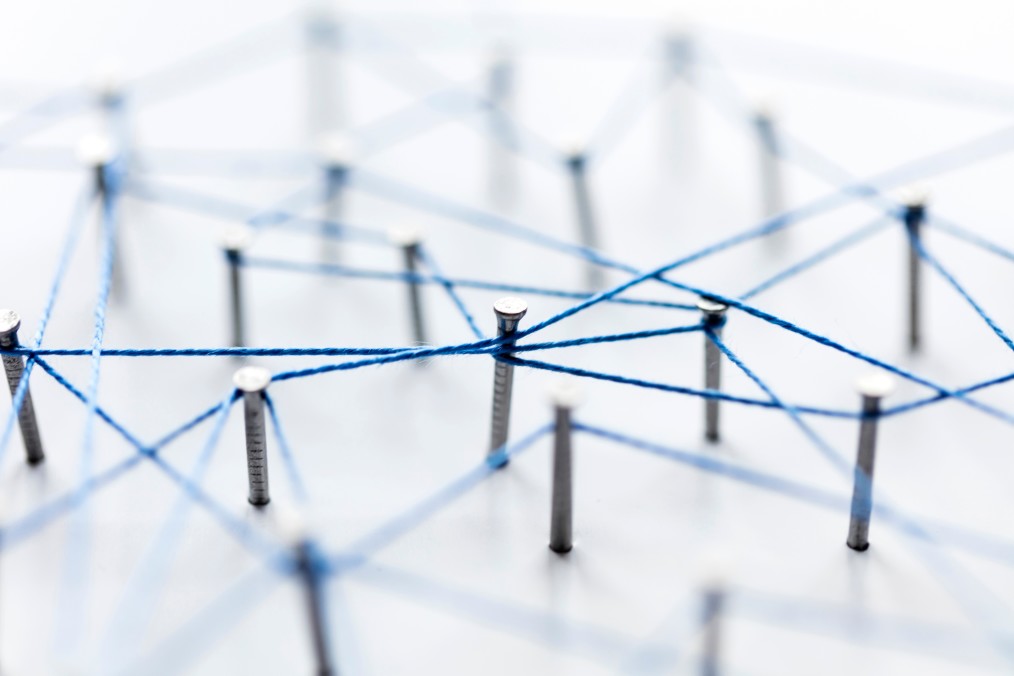
1 min read
 Read more
Read more
 Read more
Read more
 Read more
Read more

5 min read

62 min read
 Read more
Read more