Hour registration suited to your needs
With our time tracking system, you can register time in multiple ways. Choose the device or method—mobile app, time sheet, Outlook, desktop app—that suits you best, switch it up as you please, and be sure that all registrations are always saved and up to date across all platforms.
*No binding *No credit card required











Built to fit your needs and processes
With TimeLog, your employees can track time the way that suits them best. Your registrations are updated immediately, so you have insights in time consumption, resources and earnings.
It can be difficult to get employees to fill out timesheets. That's why time tracking needs to be customised to each employee's needs and way of working.
This means that whether you prefer to track time online, via our app, desktop or integrated with Outlook, we automatically collect all your registrations in one time tracking system.
This ensures a full overview of projects, time consumption and it may increase your invoicing potential.
Your benefits with TimeLog time tracking system
Stop worrying about whether you can trust your data
When time tracking is easy and convenient for employees, they are more likely to do it. Which means, you get better data for invoicing, project overview and financial insights.
If employee hours are not accurately recorded, you lose billable hours
Accurate, continuous time tracking ensures that all billable hours end up on your customers' invoices.
No spreadsheets, emails or post-its back and forth
Plenty of integrations ensure easy workflows between employees, project managers and the accountant - with no wasted time data.
Track the performance of your organisation and your employees
Are you maintaining your billing rate? Are you happy with the distribution of internal/external time? Are projects on the path to profit?
Avoid being the "bad cop" when collecting timesheets
TimeLog's time tracking - including absence, holiday and flex hours - can easily be transferred to your payroll system, making payroll administration almost automatic.
Eliminate long days of spreadsheets, lost hours and double entries
With TimeLog's One-Click Invoicing feature, you can create all of your invoices for the month in no time. It's easy to check the invoice drafts to make sure everything is correct before sending to the customer.

"Right now, we use TimeLog for time tracking, project management and payroll - and it's super easy."
Anna Porse Nielsen
Director, Seismonaut
DESKTOP TRACKER - FOR MAC OR PC
Do you need to track time on many different tasks during the day?
If you work on a lot of different tasks during the day in front of the computer, you can easily switch between the tasks in TimeLog.
With TimeLog Tracker for Desktop installed on your computer, you have direct access to all your projects and tasks, and you can use the stopwatch function to track time on the tasks while you work.
If you would rather have all you hour registrations online, you can also make use of the stopwatch function in TimeLog for web browsers.
It is easy to edit hour registrations in the online timesheet, and you can enter the hours manually too.
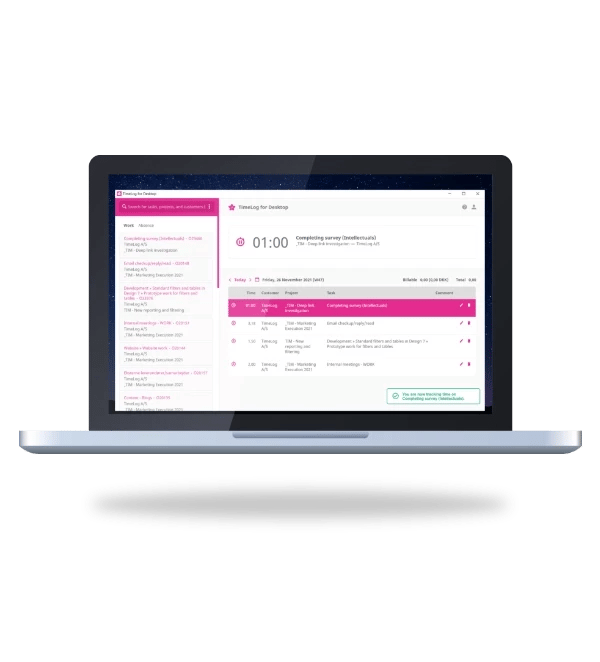
"We chose TimeLog because the consultants find it easy to use and because the rollout itself was easy to manage."
Peter Østerballe-Christensen
Director, Fellowmind
TIME TRACKING IN MICROSOFT OUTLOOK
Do you plan your workday in Outlook?
Many people run from one meeting to another or have their entire workday planned in Microsoft Outlook. To you, it makes good sense to transfer the appointments from Outlook directly to TimeLog.
Our time tracking for Outlook allows you to do that and automatically transfers future registrations to your resource management. This results in an immediate overview of your financial forecast and workload.
If you work according to your Outlook calendar, the hour registration turns into a simple and integrated part of your employees’ workday.

Mix & match the methods that suit each employee
When you use TimeLog, you decide how you would like to track your time. You can combine the different methods for hour registration to make it as easy as possible for both you at the office and you on the go.
TimeLog is constantly updated across the app for desktop, TimeLog in the web browsers, and our app for hour registration on the mobile. This ensures you a total overview of your time consumption.
No matter how you register your hours, they all end up in the same system providing you with real-time insights into projects and a foolproof invoicing potential.
Do you want a more time-specific way of tracking your task?
With TimeLog timestamps, you can set start and end times for your tasks or input your start time and start a time tracker. Timestamps also tells you between which hours the activity was performed, it helps you follow the 11-hour rest rule and to see if your employees are working over the normal hours.
More TimeLog features
Are you interested in knowing more about TimeLog and our services?
Fill out the form and we will contact you.







