Ready to take your project profitability to the next level?
13 min read
Time tracking
Build your perfect data foundation for spotless invoicing and deep business insights with easy time tracking.
Project management
Be a world champion project manager. Keep your projects on track - and profitable.
Resource management
Efficiently staff projects and run a predictable business with confidence.
Insights & Reporting
Get smarter - faster - to make clever decisions for long-term growth impact.
Project accounting & Invoicing
Invoice everything - fast and accurate - while staying on top of project finances.
Staff & Salary
Give accountants and HR an intelligent tool to eliminate draining administration.
Financial Systems
TimeLog offers standard integrations for all your favourite financial systems. Save time and reduce manual tasks.
Payroll Solutions
TimeLog offers standard integrations for multiple payroll solutions. Get easy salary administration and only enter payroll information once.
Add-ons
Track time automatically via Outlook, use gamification or find another add-on that can support your business.
Multiple Legal Entities
You can create synergy between your departments and across borders and offices with the Multiple Legal Entities module from TimeLog.
Business Intelligence
Utilise the insights you get from TimeLog to the fullest. Our system is ready to integrate with multiple BI solutions.
Partner Integrations
TimeLog PSA is part of a large ecosystem. Get an overview of all the partner integrations in the TimeLog family.
Economy department
Save 1-2 days a month on your invoicing process.
Project teams
From planning to execution and evaluation. Robust tools for every project manager.
Management teams
Create a performance-driven culture with solid reporting capabilities.
Large enterprises
Enhance operations and performance across entities, countries and departments.
NGOs and non-profit organisations
Simplify internal processes, spend less time on administration, and get documentation in place - at a discounted rate.
Blog
Get inspired to run an even better business with articles, guides and analyses.
Guides, podcasts and webinars
Get access to templates, guides and webinars that help and inspire you.
Help Center
Looking for help material and user guides to the TimeLog system? Look no further. Find all the help you need now.
Get a single source of truth
Discover how companies maintain a single source of truth across borders, departments, and currencies.
Get integrated
Discover the advantages customers gain from utilising our integrations and API.
Reporting in real-time
Explore how others leverage reporting to optimise their processes and make informed decisions.
Get started with resource planning
Discover how other companies thoroughly grasp their resources and enhance their ability to predict future trends.
Improved project financials
This is how the efficient financial toolbox from TimeLog helps project managers and CFOs improve their project financials.
Faster invoicing
Discover how other companies have slashed the time spent on invoicing by 75% - and uncover how you can achieve the same efficiency.
The Story of TimeLog
Get insights on TimeLog and how we can help you grow and evolve your business.
Employees
See who shows up every day to deliver the best PSA solution.
Career
What's life like at TimeLog? Are we hiring? Get the answer here.
Partner
Create even more value for your customers, as well as ours, as a TimeLog Partner.
Premium Service
Online Help Center, tailored onboarding and support from Day 1.
Corporate Social Responsibility
We work to ensure a positive impact on planet, people and businesses.
Security and GDPR
Learn more about how we work to keep your data safe and provide maximum security.
5 min read
Are you new to project financials and unsure which key performance indicators to measure or which processes will make your project team shine?
Don't worry—use our model for project financial management and go from sidekick to legend in no time!

At TimeLog, we have developed a 4-level model for project financial management to help professionals evolve their skills and expertise. As you progress through each level, you will work on specific processes and advanced key performance indicators (KPIs) to enhance your project financials.
Our model is based on over 20 years of experience working with professional services organisations in the Nordics, ensuring its relevance and effectiveness in the industry.
In this blog post, we'll focus on the foundational level of project financial management - or as we like to call it:

As you embark on your journey into increased project profitability, whether you're a project manager or part of the finance team, it's crucial to lay a strong foundation. Start by focusing on the essential building blocks: Processes and KPIs.
Ensuring smooth and efficient operations is vital for securing a balanced workload among project members, aligning everyone in the same direction, and obtaining valuable, high-quality data on time. This data forms the foundation for making informed decisions throughout projects.
Need a deep dive into the other levels of financial project management?
Or start at the beginning: What is project financial management: An introduction.
The main goal for the sidekick level of project financial management is to start collecting high-quality data, which is essential for keeping projects on track.
Quality data comes when your company masters these four processes: daily time tracking, review of work hours, comments on tasks, and task control.
Let's explore the processes at the sidekick level.
The best companies in our customer base track time during or at the end of each day.
Experiences from our customers show that you increase billable work time by 30-60 minutes per day when you track time every day instead of once per week or once per month.
You want daily time tracking for multiple reasons, but most of them can be summed up as follows: Data quality.
People can’t remember what they worked on for how long – yesterday.
This goes for all the essential information you want as a project manager. When you look at the logged entries, you want to know:
Even if people think they can remember all these things the next day, next week or next month, the truth is that they can’t.
And as the project manager, when the daily time tracking process is not smooth, you also miss out on the option of just-in-time corrections.
Also read: How to nudge your employees to track time
While most companies track time to some extent (even if they don’t do it daily), this process is often overlooked: Reviewing worked hours.
When we ask our customers how project managers (or others) approve and review the registered hours, the response usually goes: 'We don’t review the hours. We bill the client.'
But the benefits of regular, e.g. weekly, follow-ups on time entries include:
Reviewing hours is a powerful process, but customers struggle with a structured approach.

Use the TimeLog report Allocated/Registered time, which shows employees, tasks, and time allocated and registered or actual time used. 
The third process at this level is ‘comments on tasks’ and quality-checking the comments as the project manager.
Comments on a task allow users to add a ‘free text’ or description to a time entry.
The project manager can use this information for qualitative analysis, and the comments can also serve as documentation for the customer, clearly stating what the project members have been working on and for how long.
When we create a new offer and budget quotation for a client, we can estimate the price more accurately by utilising the comments on each time entry."

This process is small but essential for data quality. It simply ensures hours are registered on the correct tasks (and moved if not).
In a professional services automation platform like TimeLog PSA, when you track time, you select a project and then a task or subtask. While many people find the correct project, it becomes more vague when choosing the proper task.
But again, if you don't have the correct data—down to the tasks—you lose valuable information.
Also, be aware that if you see a mismatch between what people are tracking time on versus what you expected them to track time on, it can also indicate a more considerable mismatch. It can illustrate a crucial misalignment between project management and those executing, which needs to be addressed.
With that, you're ready to introduce the foundational project management KPIs you need to know.
Download the e-book Project Managers Guide to Project Financials.

The burn rate shows how efficient your project is and monitors whether it is on track in terms of hours.
Burn rate (in hours) = Actual time spent on project / planned time for project x 100
The realised project factor is another vital project management KPI that will help you steer project finances, monitor and optimise your project management practices, and ensure that projects are delivered within the expected time and cost parameters.
There are multiple formulas for calculating this KPI. In TimeLog PSA, we calculate it as the planned hours vs. the actual hours:
Realised project factor = Planned hours / Actual hours
The realised project factor provides insights into the project's financial performance by indicating the percentage of revenue retained as profit after covering all project costs.
The project factor is our guiding light."

This metric helps project managers and stakeholders evaluate the financial success of individual projects and make informed decisions for future projects.
In TimeLog PSA, the project factor is calculated automatically and depicted from red to green, making it easy to follow.

The burn rate and project factor may seem similar but serve different purposes in project financial management.
The burn rate indicates how quickly you are using your resources compared to what you had planned. On the other hand, the project factor shows how efficiently you utilised your resources compared to what you had planned.
Have you ever wondered if you’re spending too much (or too little) time on ‘core’ project management tasks, such as stakeholder communication, internal meetings, and coordination?
But as every project is different, how would you measure it?
Working closely with project managers in the professional services industry, we have found that the ‘project management tasks’ of a project’s total allocated time should be between 10% and 25%.
Remember that (depending on your project setup) everyone from the project team can track time on typical project management tasks.
If less than 10% of the allocated time budget is spent on core project management, the project manager may not be doing the job well – or may not have time.
If more than 25% of the allocated time budget is spent on project management, there may be too much communication in the project.
Anything above 25% indicates communication overload in the project. Maybe the customer is asking for a lot of meetings or documentation. Either way, when the time tracking on project management tasks is above 25%, dive into the time sheets and ask team members for a status.
Also read: Project Management 101: Understanding the Project Lifecycle
TimeLog PSA was the system that could solve most of our challenges and meet our demands regarding project management, time tracking and the invoicing flow.”

TimeLog is a modern PSA solution that strongly focuses on project financial management. It lets you track the profitability of consultants, projects, and clients.
You can also book a 20-minute meeting to learn how we can help you ensure profitable and smooth projects.
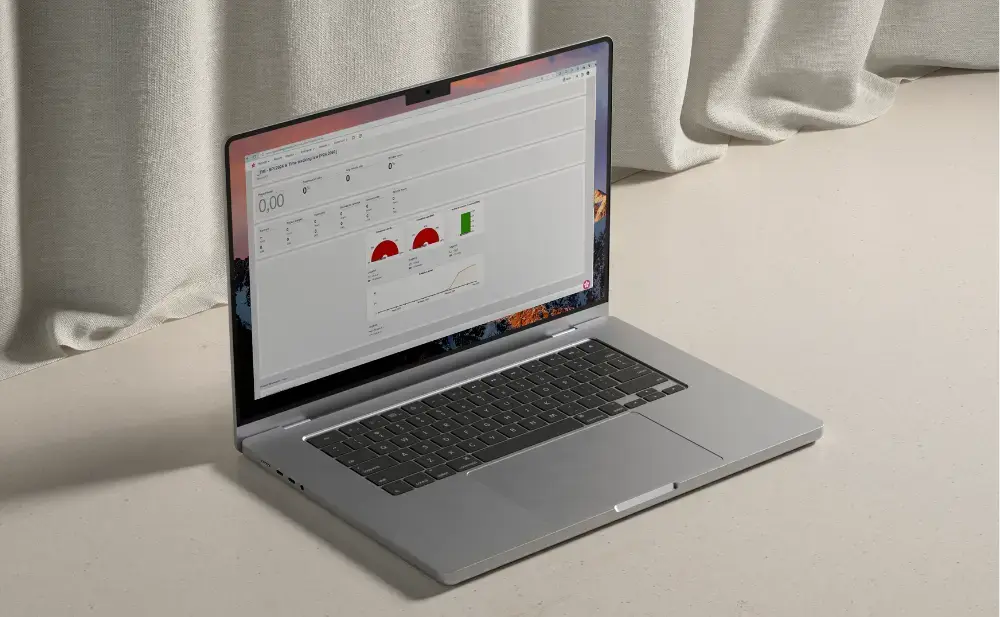 Read more
Read more

12 min read

25 min read
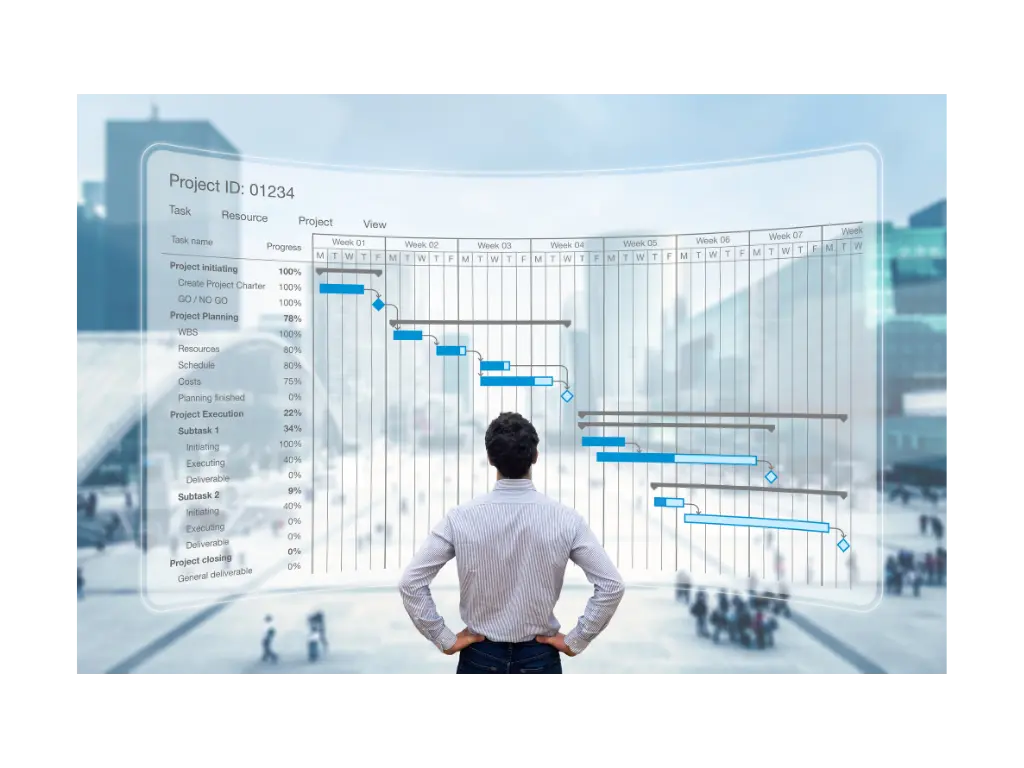 Read more
Read more