Mastering Project Budgeting: A Comprehensive Guide
10 min read
Time tracking
Build your perfect data foundation for spotless invoicing and deep business insights with easy time tracking.
Project management
Be a world champion project manager. Keep your projects on track - and profitable.
Resource management
Efficiently staff projects and run a predictable business with confidence.
Insights & Reporting
Get smarter - faster - to make clever decisions for long-term growth impact.
Project accounting & Invoicing
Invoice everything - fast and accurate - while staying on top of project finances.
Staff & Salary
Give accountants and HR an intelligent tool to eliminate draining administration.
Financial Systems
TimeLog offers standard integrations for all your favourite financial systems. Save time and reduce manual tasks.
Payroll Solutions
TimeLog offers standard integrations for multiple payroll solutions. Get easy salary administration and only enter payroll information once.
Add-ons
Track time automatically via Outlook, use gamification or find another add-on that can support your business.
Multiple Legal Entities
You can create synergy between your departments and across borders and offices with the Multiple Legal Entities module from TimeLog.
Business Intelligence
Utilise the insights you get from TimeLog to the fullest. Our system is ready to integrate with multiple BI solutions.
Partner Integrations
TimeLog PSA is part of a large ecosystem. Get an overview of all the partner integrations in the TimeLog family.
Economy department
Save 1-2 days a month on your invoicing process.
Project teams
From planning to execution and evaluation. Robust tools for every project manager.
Management teams
Create a performance-driven culture with solid reporting capabilities.
Large enterprises
Enhance operations and performance across entities, countries and departments.
NGOs and non-profit organisations
Simplify internal processes, spend less time on administration, and get documentation in place - at a discounted rate.
Blog
Get inspired to run an even better business with articles, guides and analyses.
Guides, podcasts and webinars
Get access to templates, guides and webinars that help and inspire you.
Help Center
Looking for help material and user guides to the TimeLog system? Look no further. Find all the help you need now.
Get a single source of truth
Discover how companies maintain a single source of truth across borders, departments, and currencies.
Get integrated
Discover the advantages customers gain from utilising our integrations and API.
Reporting in real-time
Explore how others leverage reporting to optimise their processes and make informed decisions.
Get started with resource planning
Discover how other companies thoroughly grasp their resources and enhance their ability to predict future trends.
Improved project financials
This is how the efficient financial toolbox from TimeLog helps project managers and CFOs improve their project financials.
Faster invoicing
Discover how other companies have slashed the time spent on invoicing by 75% - and uncover how you can achieve the same efficiency.
The Story of TimeLog
Get insights on TimeLog and how we can help you grow and evolve your business.
Employees
See who shows up every day to deliver the best PSA solution.
Career
What's life like at TimeLog? Are we hiring? Get the answer here.
Partner
Create even more value for your customers, as well as ours, as a TimeLog Partner.
Premium Service
Online Help Center, tailored onboarding and support from Day 1.
Corporate Social Responsibility
We work to ensure a positive impact on planet, people and businesses.
Security and GDPR
Learn more about how we work to keep your data safe and provide maximum security.
5 min read
Do you really need a project management tool, or is Excel enough? Get all the benefits and disadvantages of using Excel as a professional project management system.

Project management, project scheduling, project planning … The process goes by many names, but it’s all the same thing: safely and securely bringing a project to port, preferably within an agreed-upon scope, deadline, and budget, and keeping both the customer and financial department happy.
Today, many tools offer professional project management: PPM, PRINCE2, SCRUM and the waterfall model, to name a few. Whatever you choose, you will always need to manage company workflows and deliveries efficiently. On the other hand, the type of system you choose can make a world of difference. Enter the controversial solution: Excel as a project management tool.
Many companies have always used and therefore prefer Excel. Excel has some clear advantages, especially for minor projects or single events:
Excel has a wide array of benefits, notably in analysis and reporting features. Consultancy firms in particular need precise and detailed data, e.g. in connection with varying hourly rates management of fixed prices and time and material. Often, several projects run simultaneously for many different customers.
In these connections, Excel’s shortcomings, particularly in quickly illustrating key figures for generating project- or employee-based invoicing percentages, tend to come to the fore. This is especially true for cases where the same employee has different hourly rates depending on the type of project! As such, Excel is perfect for tasks such as analyses but falls short when it comes to proper project management. The main reasons are:
There are many arguments for sticking with Excel. Then again, there are just as many arguments against sticking with it. At TimeLog, we’ve spoken with many companies who value Excel as a project management tool. Often, these companies decline to make the switch for the following reasons:
Whether you choose to continue using Excel or opt for a professional project management system such as TimeLog, considering where most of your project management resources are placed may prove time well spent.
What are the pros and cons? How many half hours can you afford to lose due to imprecise time registration, provided it even meets the invoicing deadline? Imagine being able to analyse data and consequently your company using the same tool you use for time registration and project management instead of having to maintain data in Excel with all the uncertainties that go with it.
How many invoiceable hours can you afford to ignore?
![[Free template] 10 things you must know about time tracking in Excel](https://timelog.com/hubfs/psa-software-brancher.webp)
6 min read
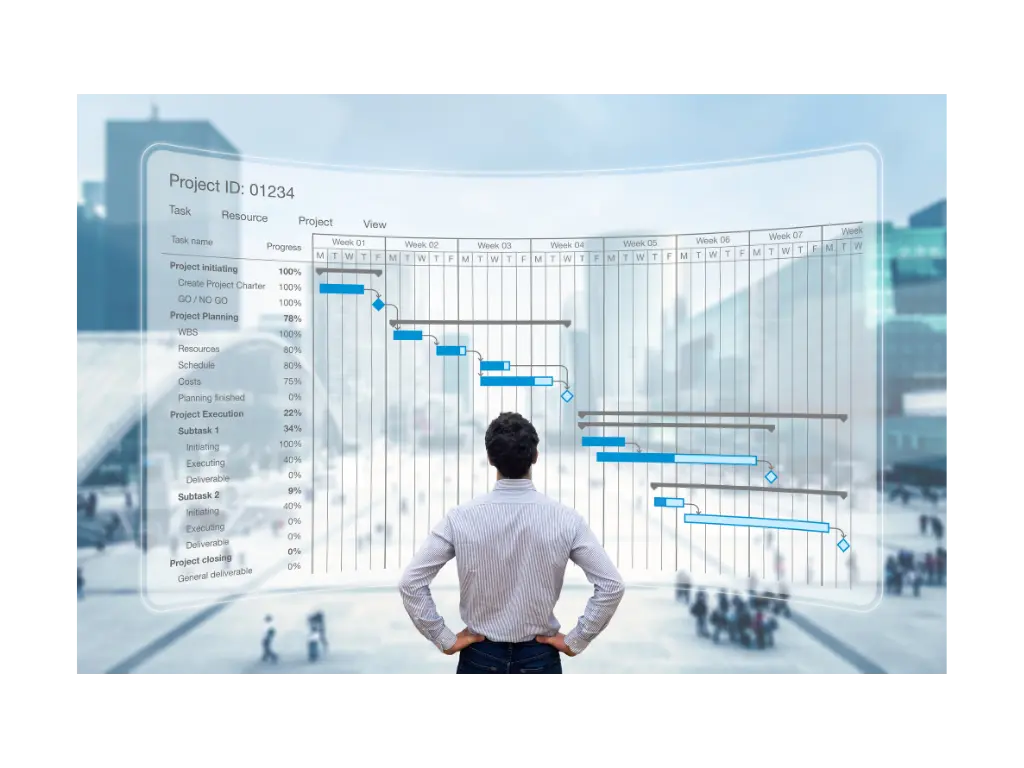 Read more
Read more
 Read more
Read more
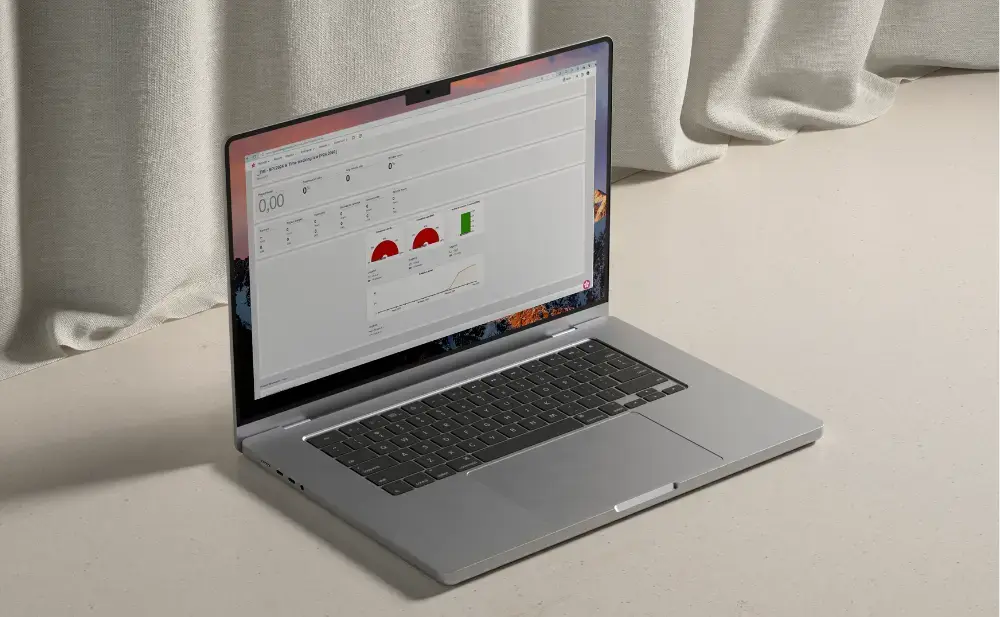 Read more
Read more
 Read more
Read more