Why failure to index your hourly rates will bleed your bottom line
5 min read
Time tracking
Build your perfect data foundation for spotless invoicing and deep business insights with easy time tracking.
Project management
Be a world champion project manager. Keep your projects on track - and profitable.
Resource management
Efficiently staff projects and run a predictable business with confidence.
Insights & Reporting
Get smarter - faster - to make clever decisions for long-term growth impact.
Project accounting & Invoicing
Invoice everything - fast and accurate - while staying on top of project finances.
Staff & Salary
Give accountants and HR an intelligent tool to eliminate draining administration.
Financial Systems
TimeLog offers standard integrations for all your favourite financial systems. Save time and reduce manual tasks.
Payroll Solutions
TimeLog offers standard integrations for multiple payroll solutions. Get easy salary administration and only enter payroll information once.
Add-ons
Track time automatically via Outlook, use gamification or find another add-on that can support your business.
Multiple Legal Entities
You can create synergy between your departments and across borders and offices with the Multiple Legal Entities module from TimeLog.
Business Intelligence
Utilise the insights you get from TimeLog to the fullest. Our system is ready to integrate with multiple BI solutions.
Partner Integrations
TimeLog PSA is part of a large ecosystem. Get an overview of all the partner integrations in the TimeLog family.
Economy department
Save 1-2 days a month on your invoicing process.
Project teams
From planning to execution and evaluation. Robust tools for every project manager.
Management teams
Create a performance-driven culture with solid reporting capabilities.
Large enterprises
Enhance operations and performance across entities, countries and departments.
NGOs and non-profit organisations
Simplify internal processes, spend less time on administration, and get documentation in place - at a discounted rate.
Blog
Get inspired to run an even better business with articles, guides and analyses.
Guides, podcasts and webinars
Get access to templates, guides and webinars that help and inspire you.
Help Center
Looking for help material and user guides to the TimeLog system? Look no further. Find all the help you need now.
Get a single source of truth
Discover how companies maintain a single source of truth across borders, departments, and currencies.
Get integrated
Discover the advantages customers gain from utilising our integrations and API.
Reporting in real-time
Explore how others leverage reporting to optimise their processes and make informed decisions.
Get started with resource planning
Discover how other companies thoroughly grasp their resources and enhance their ability to predict future trends.
Improved project financials
This is how the efficient financial toolbox from TimeLog helps project managers and CFOs improve their project financials.
Faster invoicing
Discover how other companies have slashed the time spent on invoicing by 75% - and uncover how you can achieve the same efficiency.
The Story of TimeLog
Get insights on TimeLog and how we can help you grow and evolve your business.
Employees
See who shows up every day to deliver the best PSA solution.
Career
What's life like at TimeLog? Are we hiring? Get the answer here.
Partner
Create even more value for your customers, as well as ours, as a TimeLog Partner.
Premium Service
Online Help Center, tailored onboarding and support from Day 1.
Corporate Social Responsibility
We work to ensure a positive impact on planet, people and businesses.
Security and GDPR
Learn more about how we work to keep your data safe and provide maximum security.
7 min read
The market is crowded with digital solutions that can help you evolve your business. But how do you know, if you should invest or not? These 5 key questions will help you make the right decision.
![[Guide] How to avoid buying unnecessary software for your company](https://timelog.com/hubfs/Imported_Blog_Media/blog-overview-pic-1.png)
The phone rings.
Shortly after, the salesperson tries to convince you that their solution will take your business to a higher level.
Your employees knock at the door because they would like to buy a new fancy program.
Maybe you think,” There must be a digital solution for this”, when planning gets critical, and you face problems that don't solve themselves.
The market has digital solutions that can help you evolve your business.
But many digital solutions never succeed for the companies buying them.
There are many reasons for this.
Maybe the solution does not match the employees’ work processes. Maybe there was no support in the organisation. Or there was no apparent purpose for investing in the software.
In other words, It was a bad digital business case.
At the end of this article, you can download a helpful checklist that helps you when looking for business software.
To not put your investment at risk, it is a good idea to distance yourself from the good relationship with the salesperson and your gut feeling.
You need something which resembles objectivity and a reasonable basis.
To form a reasonable basis, it is important to use a structured approach.
You do not need to make it harder than it is.
But at the same time, it is essential to consider the decisive factors. They determine if your investment is a success or a failure.
This guide helps you create and invest in new software.
You can use the guide if you are in doubt if you should invest in a specific piece of software.
You can also use it to incorporate a structured approach to digitising your business. Something a lot of people struggle to do.
When you go through the guide, creating a strategy for your future digitisation will be easier. It focuses on some questions that map your organisation’s basic work processes and identify the needs.
The guide also works as a help for you who have found a piece of software which you find will be a good investment but still need to convince the board, your management team or your colleagues about it.
Here, it helps you build a good and well-informed case.
To help you assess if a piece of software is the right one for your company, we have gathered 5 useful questions.
Each question clarifies the vital considerations you must include in your decision-making process.
Including more employees or colleagues when answering the questions is a good idea. They will often be able to provide you with the different perspectives you need.

It may sound trivial. But the first part of your considerations should be to find out which problem the software should solve.
The alarms should go off if your employee stops by your office with a super-smart program that does not solve one or more of your specific problems.
When buying new software, the problem should call for a solution, not vice versa.
Because we are attracted to shiny things, and because we at the same time tend to rationalise our decisions once they are made, companies are often stuck with software they should not have bought in the first place.
And they are stuck with the software for too long.
When the software doesn't solve a problem but only "shines", the employee will experience it as a burden as it doesn't solve their problems.
In other words, You don't get value from your new software.
When you need to find out, if the software really solves your problem, it is important you formulate the exact problem.
Often a problem has more levels.
If your project manager has a problem creating a project plan, the project group will get a problem fitting the project into their work. And your company gets problems delivering the project on time to the customer.
Therefore, specify the problem by asking:

In the heat of a sales meeting, it may be difficult to make head or tail of the financials.
And many turn insecure when they need to add specific value to a piece of software.
But you do yourself a great disservice if you have not calculated the costs and ROI of your investment. Nobody wants a software solution that smashes the financials.
Unfortunately, this is often the case.
It makes good sense to include three central figures in the financial part of your considerations:
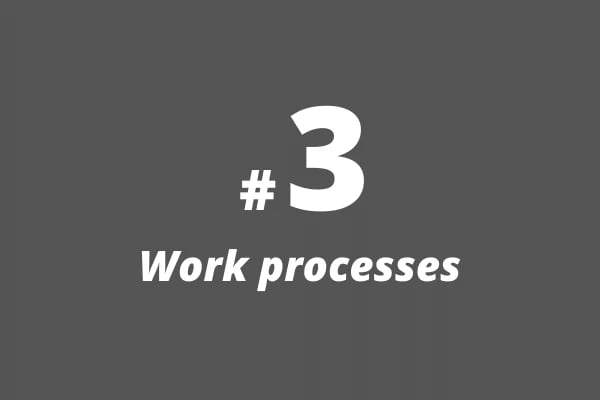
Let us set one thing straight: Software does not solve any problems on its own.
If you find it difficult to invoice your customers because the consultants don't hand in the hours, or because invoices disappear in mountains of internal e-mails, a new piece of software will not solve your problems.
A part of the problem may be that you lack intelligent software allowing the employees to communicate with each other and execute invoices quickly.
But a different part of the problem may be that you do not have the right process for working with invoices internally.
You need tp take a look at:
If you do not want to change the process for the software to work properly, it is probably not a good investment to buy it.
Step 3 adds a lot of value. Even if you end up not buying the software.
It is now you need to cross swords with the software salesperson and ask:
”If I buy your software, what does it demand from my organisation before it actually works?”
Few software companies write this on their websites. This makes it impossible for you to build this part of your business case without talking to a real-life salesperson.
If you face a skilled salesperson, she will already have asked how you work and spent a lot of time mapping out your internal processes, incl. what you would need to change with the new software.
If the salesperson does not show this initiative, you need to do it yourself.
When you believe you have a specific overview of the new and old work processes, you can decide if the software will fit your company’s way of working.
Or if you believe it would make sense to change work processes to fit into the new software.
The smart thing about step 3 is that the process often uncovers new opportunities to change your current ways of working.

Have you ever bought software which your employees did not use?
Then, you are not alone.
Often, software is bought based on the best intentions, but the decision-makers have not consulted their employees.
The result may be employees who believe the software is an obstacle in their daily work and why they do not use it.
If you purchase software in the same way, there is a high risk that:
In other words, there is a high risk that you lose money if you skip this step.
Or even worse, Your employees are forced to work in a way which makes them less efficient.
From where did the idea for the software originate?
If it comes from your employees, they will probably be very positive about the software. Here it may be a good idea to act as the devil’s advocate as described in steps 1-3 above.
If the idea is yours, the task is entirely different. You must get your employees on board with the idea.
And it is not about getting an unconditional “yes” when you ask if it is a good idea. The immediate ”yes” may mean the employees have not decided if it is a good idea or not.
If this is the case, a “yes” can be turned into a “no” when you start using the software.
It is an old trick to get people on board by letting them think the idea is their own.
Of course, this is not what you are aiming for here. But it is well proven that people would rather follow ideas for which they have ownership.
This means that it may be beneficial for you to have basic discussions with your employees about the software.
Useful questions can be:
There is a delicate balance as there will be some resistance towards change in most companies. And you may end up forcing a decision through.
But listen to your employees’ “yes” and “no” before making your final decision.

An IT system seldom stands alone.
Most small and medium-sized companies use a mix of digital tools for project management, internal communication, invoicing, salary payment, and so on.
Often they are not integrated, and sometimes they support some of the same work processes. This presents a risk of double work.
TimeLog delivers Professional Services Automation (PSA software) supporting processes from time tracking, invoicing, project management, resource management to salary management, etc..
This means potential buyers need to find out if they have a different piece of software already facilitating the processes and if there is a risk of double work if you have several digital tools to support the same work processes.
Potential buyers need to find out if the systems can integrate to share data across the systems. It is not smart if the time tracking cannot transfer data to the salary and financial systems.
It, therefore, makes good sense to find out how your IT ecosystem looks.
If you have followed the guide, you have already mapped your work processes and found out if the software can make them better.
In this step, you need to link the software to the work processes so you can see if any conflicts or new opportunities arise with the new software.
Here it may be necessary to make use of the sales person’s expertise in the business case.
Because even though most software pages show the systems they integrate to, it is not always easy to see which work processes they supplement or conflict with.
This guide provides overall guidelines for buying all sorts of business software - making the approach very generalistic.
If you need to supplement this guide with a specific guide for finding the proper project management or time tracking system, you should download our checklist using the link below.
The checklist will help specify your organisation's needs if you're looking for time tracking or project management software.
Click the link below to download the checklist.

5 min read
 Read more
Read more
 Read more
Read more
 Read more
Read more
 Read more
Read more
 Read more
Read more
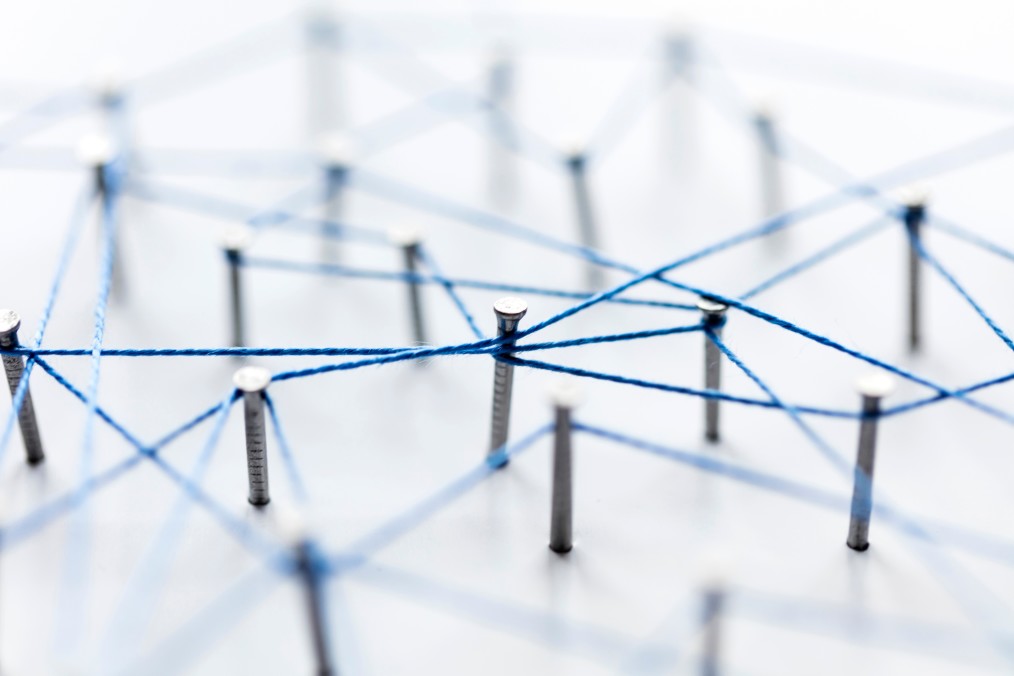
1 min read