Use Outlook to track time and absence to avoid duplicate work
Time tracking through Outlook
Do you use Outlook to plan your day? Then you'll love the time you save with our integration between Outlook and TimeLog PSA.











Our consultants thought it was easy to use and integrate, which is why we chose TimeLog
Are you also using Outlook to plan out your day?
For many of us, Outlook is our favourite planning tool. It is where we book meetings, set aside time to complete specific tasks and get an overall view of our day.
That's why Outlook is one of the ways to track time & absence with TimeLog.
We've integrated the two systems, so if you're used to scheduling time via your Outlook calendar, you can maintain the same overview.
How time tracking & absence works via Outlook
- You can mark in Outlook if a given task, absence or meeting is a timesheet
- The registration is automatically transferred to TimeLog
- Subject field, comments and whether the task should be invoiced are automatically included
Automatically transfer documentation on tasks in Outlook to TimeLog
See a forecast of how much you can invoice each month
Transfer meeting series to TimeLog and save time on administration
Avoid doublework
Create assignments & appointments in one place
With time tracking in Outlook, you can automatically transfer all the appointments, absences, and tasks you have created in Outlook to your time tracking system.
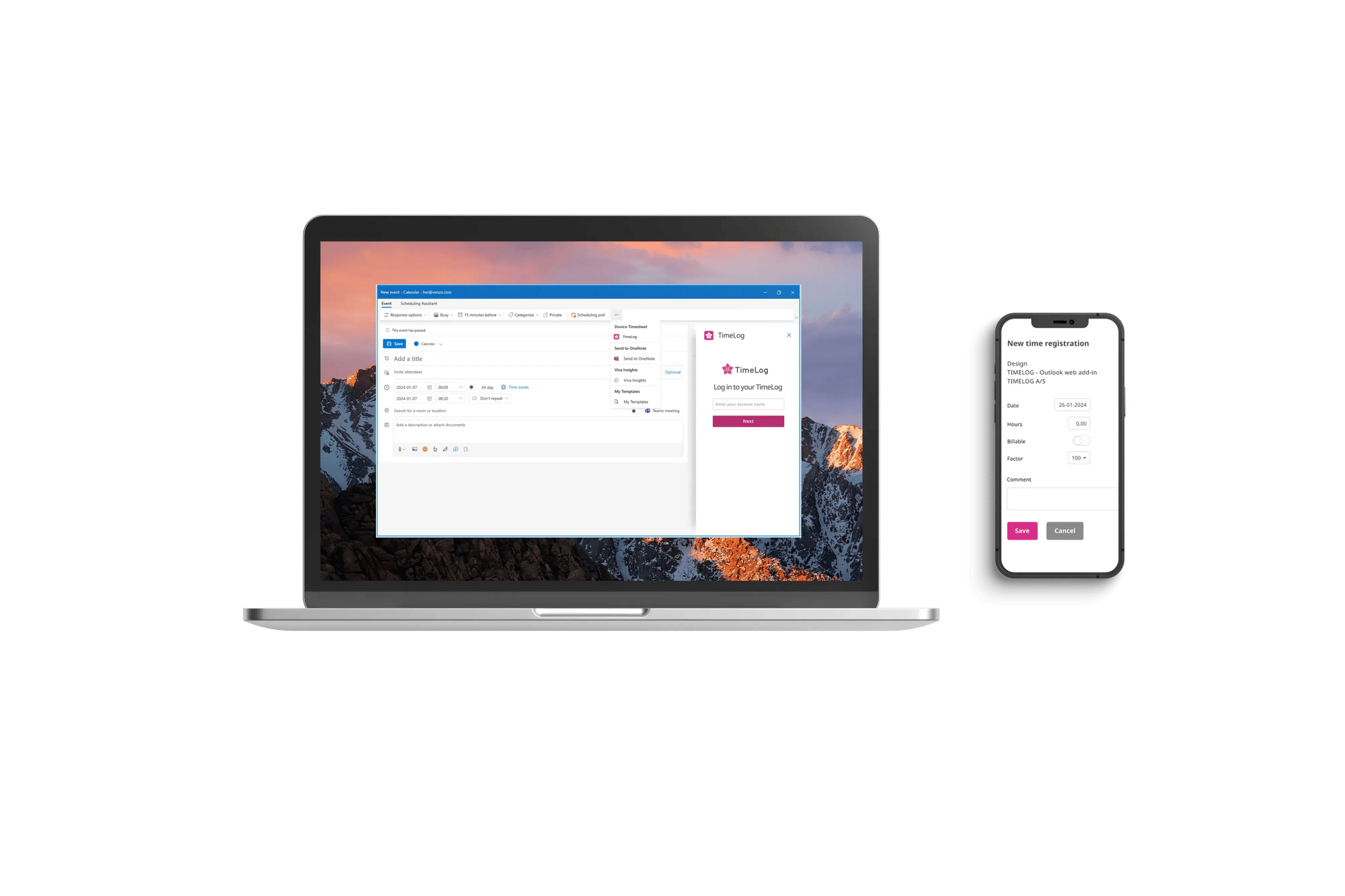

Freedom to plan your day
You got the control
When you have integrated Outlook with TimeLog, you still have full control over what to include in TimeLog. For each task, absence, or meeting, you decide whether it should be included as a time registration. This gives you full freedom to plan your day.
Do you have questions to timetracking with Microsoft Outlook or do you want a personal walkthrough?
Do you have recurring meetings or tasks?
Most people have regular meetings that repeat every week or month. With the integration between Outlook and TimeLog, you can book a series of meetings at once.
Automatic synchronisation = Faster invoicing
No more guessing which tasks have been completed or how many hours you have spent. When a task is created in Outlook, it can be transferred to TimeLog. This gives you an overview of time spent and billable hours.
Discover bottlenecks - Automate your revenue forecast
See the actual occupancy rate for all employees via our resource planner and get a revenue forecast for the upcoming period based on appointments in your calendar.
Do you have scheduled absences?
Outlook integration will allow you to connect a activity to an absence code directly from your calendar. This feature aims to improve the accuracy of resource planning by accounting for your time away from work.
Fully Documentation
Get all the details
In your time tracking system, you can see which project, customer and period an appointment or task belongs to. You can also get comments on the task in TimeLog.

Get TimeLog + Outlook for 30 days free
Book a presentation. Then we will help you start up!
Price & version
- The Outlook integration costs 3 € per license/month
- Require Starter
- Available on Windows and iOS
Support & installation
- Compatible with Microsoft Outlook & Office 365
- Requires Exchange server 2010 & newer Office 365
- Installation guide at our help center
Permissions and security
- We take care of your data! We have ISAE 3000- & ISAE 3402-declarations
Get started now
- Are you a customer? Log in to install Outlook
- Try TimeLog for 30 days
- Contact Customer Success for help

Looking for easy time tracking integrated with Business Central?
25 min read
Turn appointments into registrations with the integration between TimeLog and Microsoft Outlook. Make your time tracking and scheduling faster and easier.
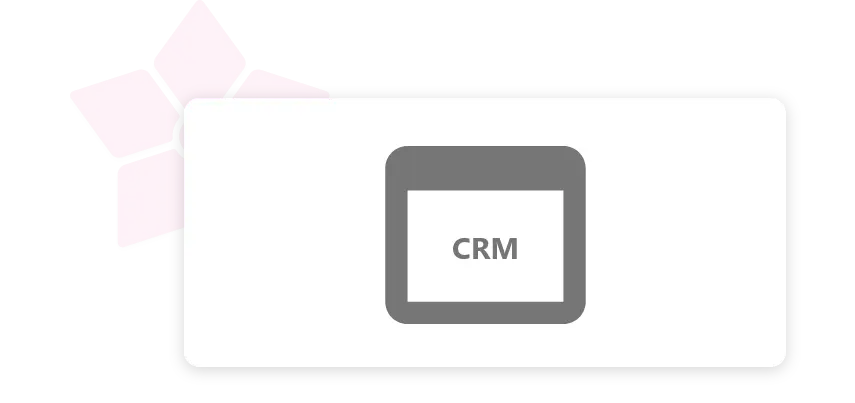
TimeLog CRM Integration
16 min read
Turn appointments into registrations with the integration between TimeLog and Microsoft Outlook. Make your time tracking and scheduling faster and easier.

Utilise SharePoint's document management in TimeLog
17 min read
Turn appointments into registrations with the integration between TimeLog and Microsoft Outlook. Make your time tracking and scheduling faster and easier.
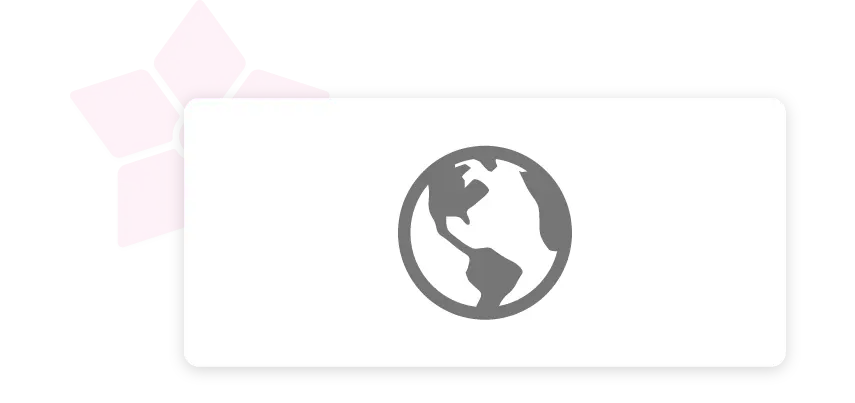
Ready for international expansion?
23 min read
Turn appointments into registrations with the integration between TimeLog and Microsoft Outlook. Make your time tracking and scheduling faster and easier.
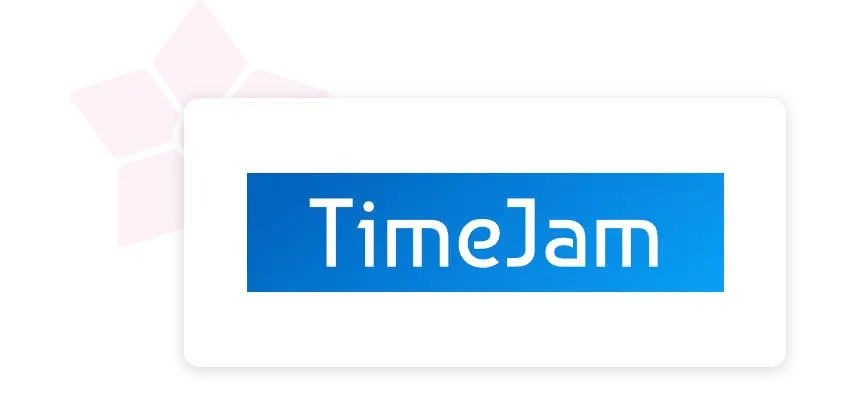
Gamification makes time tracking fun
22 min read
Turn appointments into registrations with the integration between TimeLog and Microsoft Outlook. Make your time tracking and scheduling faster and easier.
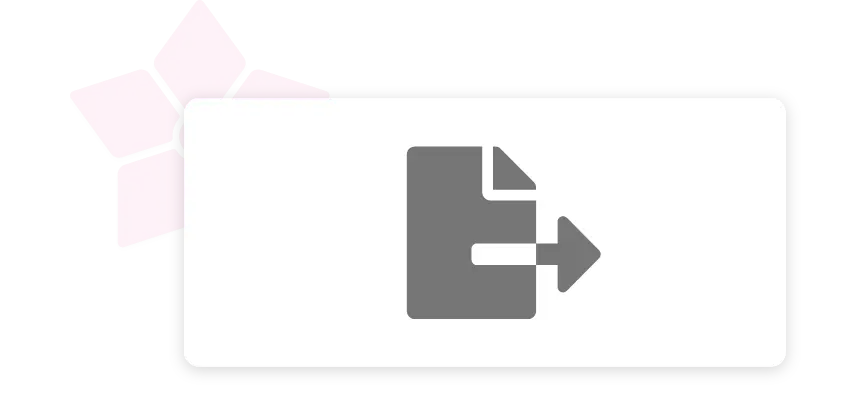
Invoice export: Eliminate manual data entry
13 min read
Turn appointments into registrations with the integration between TimeLog and Microsoft Outlook. Make your time tracking and scheduling faster and easier.

Jira Cloud and TimeLog integration
18 min read
Turn appointments into registrations with the integration between TimeLog and Microsoft Outlook. Make your time tracking and scheduling faster and easier.

Easily share files online between TimeLog and OneDrive, Dropbox and Google Drive
18 min read
Turn appointments into registrations with the integration between TimeLog and Microsoft Outlook. Make your time tracking and scheduling faster and easier.

Transfer data to your salary system with Zenegy integration
15 min read
Turn appointments into registrations with the integration between TimeLog and Microsoft Outlook. Make your time tracking and scheduling faster and easier.

