[Guide] How to avoid buying unnecessary software for your company
14 min read
Time tracking
Build your perfect data foundation for spotless invoicing and deep business insights with easy time tracking.
Project management
Be a world champion project manager. Keep your projects on track - and profitable.
Resource management
Efficiently staff projects and run a predictable business with confidence.
Insights & Reporting
Get smarter - faster - to make clever decisions for long-term growth impact.
Project accounting & Invoicing
Invoice everything - fast and accurate - while staying on top of project finances.
Staff & Salary
Give accountants and HR an intelligent tool to eliminate draining administration.
Financial Systems
TimeLog offers standard integrations for all your favourite financial systems. Save time and reduce manual tasks.
Payroll Solutions
TimeLog offers standard integrations for multiple payroll solutions. Get easy salary administration and only enter payroll information once.
Add-ons
Track time automatically via Outlook, use gamification or find another add-on that can support your business.
Multiple Legal Entities
You can create synergy between your departments and across borders and offices with the Multiple Legal Entities module from TimeLog.
Business Intelligence
Utilise the insights you get from TimeLog to the fullest. Our system is ready to integrate with multiple BI solutions.
Partner Integrations
TimeLog PSA is part of a large ecosystem. Get an overview of all the partner integrations in the TimeLog family.
Economy department
Save 1-2 days a month on your invoicing process.
Project teams
From planning to execution and evaluation. Robust tools for every project manager.
Management teams
Create a performance-driven culture with solid reporting capabilities.
Large enterprises
Enhance operations and performance across entities, countries and departments.
NGOs and non-profit organisations
Simplify internal processes, spend less time on administration, and get documentation in place - at a discounted rate.
Blog
Get inspired to run an even better business with articles, guides and analyses.
Guides, podcasts and webinars
Get access to templates, guides and webinars that help and inspire you.
Help Center
Looking for help material and user guides to the TimeLog system? Look no further. Find all the help you need now.
Get a single source of truth
Discover how companies maintain a single source of truth across borders, departments, and currencies.
Get integrated
Discover the advantages customers gain from utilising our integrations and API.
Reporting in real-time
Explore how others leverage reporting to optimise their processes and make informed decisions.
Get started with resource planning
Discover how other companies thoroughly grasp their resources and enhance their ability to predict future trends.
Improved project financials
This is how the efficient financial toolbox from TimeLog helps project managers and CFOs improve their project financials.
Faster invoicing
Discover how other companies have slashed the time spent on invoicing by 75% - and uncover how you can achieve the same efficiency.
The Story of TimeLog
Get insights on TimeLog and how we can help you grow and evolve your business.
Employees
See who shows up every day to deliver the best PSA solution.
Career
What's life like at TimeLog? Are we hiring? Get the answer here.
Partner
Create even more value for your customers, as well as ours, as a TimeLog Partner.
Premium Service
Online Help Center, tailored onboarding and support from Day 1.
Corporate Social Responsibility
We work to ensure a positive impact on planet, people and businesses.
Security and GDPR
Learn more about how we work to keep your data safe and provide maximum security.
4 min read
For many companies, the Corona crisis leads to massive breakdowns in critical work processes. These are my recommendations for 6 digital tools to help you keep your business running.

The day the Danish Prime Minister announced that society went into lockdown to fight the spread of the Coronavirus, it was a radical change for my company.
It probably was for yours too.
As CEO of a medium-sized Danish company, I must admit that I could feel the cold sweats as I had to tell my employees they had to pick up their gear at the office and prepare themselves to work from home.
A thousand questions popped into my head every time I had a moment to myself.
Would we be able to keep our momentum? How will this impact our customers? What about the sales processes? What about our development of TimeLog? How will the employees react to this?
Everything was one giant "oh sh…t" experience.
Fortunately, most of my worries were put to shame.
My employees have held the fort across all teams. On all metrics available to me, I can't see a negative change in productivity and momentum anywhere in the organisation.
Even though I am proud of my employees and want to praise them for their high performance, their engagement alone doesn't account for the whole explanation.
We were also saved by our digital setup, which has enabled us to continue to run our business at the same speed.
Throughout the past two years, we have decided to increase our digital maturity as part of becoming a more mature and well-tuned organisation.
Through close cooperation with American SPI Research, we have solid documentation that proves how higher maturity levels - including digital maturity - directly affect performance in every aspect of business.
I highly recommend you download the SPI report and our Executive Summary and take a deep dive into the numbers.
Today, TimeLog is directly inspired by the results in the report and considerable research work by the leadership team.
TimeLog is a SaaS company, and our digital setup will not cover the needs of any company.
However, I have tried to focus on the systems I believe most knowledge companies (consultants, advisors and others selling their knowledge) can benefit from.
So let’s get started with one of the most important things first; Communication.

One of the best digital investments we have made in TimeLog is introducing a digital tool dedicated to internal communication.
This investment saves us right now.
Not only does the team do online video aerobics on the platform (watch the video below, if you do not believe me), but the communication also takes place in the proper forum, is extremely easy to manage and allows video conferences + simple file sharing.
We use Microsoft Teams. Slack is also a good solution. And there are many other good alternatives on the market.
No matter which system you look into, you and your team must be able to:
I still encounter companies that are all into e-mails for internal communication. And only e-mails.
I haven't followed up on all of them since the crisis started. But I can only assume that a lot of tasks is falling between chairs because important information and handovers get lost in endless mail threads in numerous inboxes.
In our current reality, this simply doesn’t work.
Recommended system: Microsoft Teams
What do your employees do, when they don't know or cannot remember the correct way to do something? And they cannot tab on their colleague’s shoulder and ask for advice?
The answer could be, that that they don't perform their task or make up their own solution.
If they do the latter too much, you can't develop common best practice processes, because your work processes will point on too many directions.
This takes us back to the maturity argument and the conclusion in the SPI report. Well-developed processes secure better performance across teams.
To meet the challenge related to homemade solutions and missing knowledge about how the work processes are, we have entered all our business-critical processes into the Gluu platform.
In this way, the employees have access to an internal process library at all times. They can always consult the library if they are in doubt about how to do a specific task, and we can maintain the quality of our processes. Also when working home-based.
Recommended system: Gluu
All bookkeepers recognise the situation when a colleague sticks a post-it note on the screen with a message that somebody needs to receive an invoice for some amount.
Or they receive a 2-month-old forwarded e-mail, where the customer requests an invoice.
We haven't had situations like these for several years in TimeLog. And in these times where liquidity is something we should protect more than ever, you don’t want them to take place at your company either.
Especially when you can't use yellow Post-it notes online.
We use TimeLog’s time tracking and invoicing integrated with our accounting system Visma e-conomic to control our invoicing flow
A three-day process cut down to only a few hours, and we make sure to invoice everything.
Recommended system: TimeLog
In TimeLog, we use HubSpot for both marketing and sales purposes, even though our system has a simple built-in CRM module.
Especially in the Sales team, the system helps us through the Corona crisis.
If we could not follow the progress in customer dialogues, automatically manage incoming leads and distribute them to the sales consultants or track the value-creation on new leads and sales processes, we would be in deep trouble today.
With HubSpot CRM, sales operations today have not changed much.
The sales consultants can see their follow-up tasks in potential customers, and I have a complete overview of our pipeline.
Recommended system: HubSpot CRM
With an organisation working home-based, you risk that project tasks are not completed and deadlines are not kept has increased drastically.
This makes it crucial to control projects with a good project management tool.
We use a combination of TimeLog and Microsoft Planner for our project management.
TimeLog helps us control the project progress, resources and project finances. From the general outline to the small sub-tasks, we can plan and manage the projects. And we can follow the created value continuously.
At the same time, the project workers (and key operators) also need a tool for more detailed task descriptions, checklists and communication to make good handovers.
Here Microsoft Planner has proven brilliant for us and a perfect supplement to TimeLog.
Recommended system: TimeLog + Microsoft Planner.
I have tried to list the systems I imagine can make the biggest difference for your company during the Corona crisis.
Of course, we use many other systems, and we also use TimeLog in a lot of different ways to keep our business running throughout the crisis.
For instance, we have structured all our work in 3 weeks sprints (Scrum), where the team leaders can easily follow up on the exact time consumption compared to what we planned. It helps us to ensure coherence between what we plan in our teams and what is completed.
![[Guide] How to avoid buying unnecessary software for your company](https://timelog.com/hubfs/Imported_Blog_Media/blog-overview-pic-1.png)
14 min read
 Read more
Read more
 Read more
Read more
 Read more
Read more

5 min read
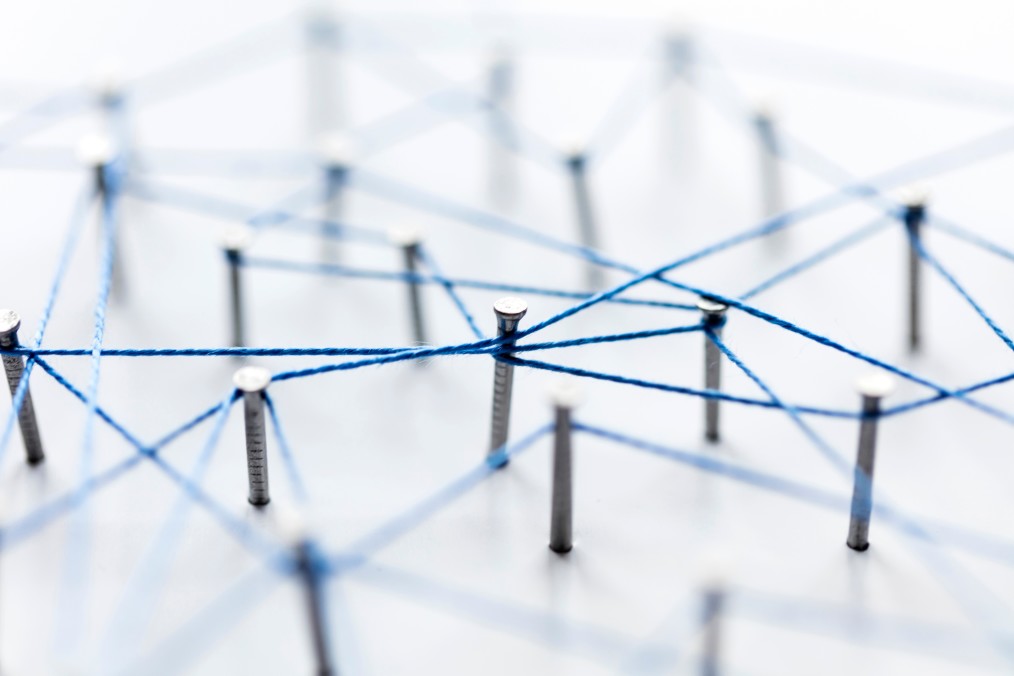
1 min read