EU Working Time Directive - FAQ
6 min read
Time tracking
Build your perfect data foundation for spotless invoicing and deep business insights with easy time tracking.
Project management
Be a world champion project manager. Keep your projects on track - and profitable.
Resource management
Efficiently staff projects and run a predictable business with confidence.
Insights & Reporting
Get smarter - faster - to make clever decisions for long-term growth impact.
Project accounting & Invoicing
Invoice everything - fast and accurate - while staying on top of project finances.
Staff & Salary
Give accountants and HR an intelligent tool to eliminate draining administration.
Financial Systems
TimeLog offers standard integrations for all your favourite financial systems. Save time and reduce manual tasks.
Payroll Solutions
TimeLog offers standard integrations for multiple payroll solutions. Get easy salary administration and only enter payroll information once.
Add-ons
Track time automatically via Outlook, use gamification or find another add-on that can support your business.
Multiple Legal Entities
You can create synergy between your departments and across borders and offices with the Multiple Legal Entities module from TimeLog.
Business Intelligence
Utilise the insights you get from TimeLog to the fullest. Our system is ready to integrate with multiple BI solutions.
Partner Integrations
TimeLog PSA is part of a large ecosystem. Get an overview of all the partner integrations in the TimeLog family.
Economy department
Save 1-2 days a month on your invoicing process.
Project teams
From planning to execution and evaluation. Robust tools for every project manager.
Management teams
Create a performance-driven culture with solid reporting capabilities.
Large enterprises
Enhance operations and performance across entities, countries and departments.
NGOs and non-profit organisations
Simplify internal processes, spend less time on administration, and get documentation in place - at a discounted rate.
Blog
Get inspired to run an even better business with articles, guides and analyses.
Guides, podcasts and webinars
Get access to templates, guides and webinars that help and inspire you.
Help Center
Looking for help material and user guides to the TimeLog system? Look no further. Find all the help you need now.
Get a single source of truth
Discover how companies maintain a single source of truth across borders, departments, and currencies.
Get integrated
Discover the advantages customers gain from utilising our integrations and API.
Reporting in real-time
Explore how others leverage reporting to optimise their processes and make informed decisions.
Get started with resource planning
Discover how other companies thoroughly grasp their resources and enhance their ability to predict future trends.
Improved project financials
This is how the efficient financial toolbox from TimeLog helps project managers and CFOs improve their project financials.
Faster invoicing
Discover how other companies have slashed the time spent on invoicing by 75% - and uncover how you can achieve the same efficiency.
The Story of TimeLog
Get insights on TimeLog and how we can help you grow and evolve your business.
Employees
See who shows up every day to deliver the best PSA solution.
Career
What's life like at TimeLog? Are we hiring? Get the answer here.
Partner
Create even more value for your customers, as well as ours, as a TimeLog Partner.
Premium Service
Online Help Center, tailored onboarding and support from Day 1.
Corporate Social Responsibility
We work to ensure a positive impact on planet, people and businesses.
Security and GDPR
Learn more about how we work to keep your data safe and provide maximum security.
4 min read
When you buy new IT, it's nice to get off to a good start. Therefore, you'll get 9 tips to create a success plan for your new IT solution here.
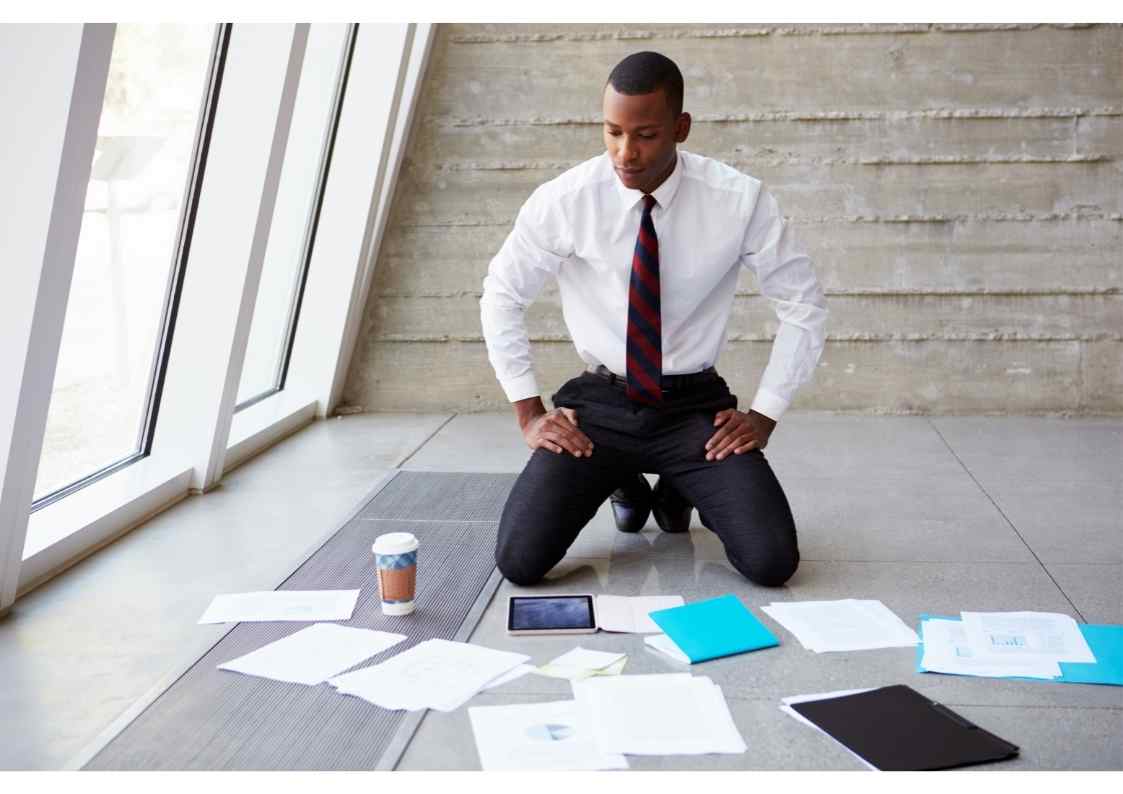
We’ve received many requirement specifications since 2001.
Most companies do requirement specifications with details about the technical demands for a new IT solution.
But 95% of them focus exclusively on features and processes. They don’t focus on the process itself around a successful implementation or the success criteria for the new system.
They don’t focus on the future partnership with the supplier wither, even though bad partnerships often lead to a need for a system change.
That’s why we list the 9 most important questions you need to take into consideration as a supplement to your technical requirement specification.
You can choose to only use them internally in your organisation.
But if you share them with the supplier from the beginning, you get a strong point of departure for your partnership and your implementation project is on track from day one.
Let’s dive into the 9 questions.
Is it to remove manual routines? More user-friendliness, better overviews of financial performance? That the system integrate into other systems?
It’s extremely important that you know your success criteria. If you don’t, it’ll be impossible to evaluate if you gain the desired value from your investment.
Share the success criteria with the supplier from the beginning, so everybody in the project knows your targets. When completing the implementation, you can evaluate together, if you reached the success criteria.
In this way, everybody is responsible for creating success.
A system is often not stronger than the supplier offering it. That’s why you should also place demands on your supplier, not only the system.
Maybe you want to exclusively select a supplier with ISAE declarations. Or a supplier of a certain size with offices in the countries you operate in has phone support (not all suppliers offer this, especially not the American ones) and min. three supporters, so you know that you can get help quickly.
If the implementation is successful, you’ll work with the supplier for many years in the future. That’s why it’s important that you consider which demands you have for your future partner.
Too many requirement specifications focus exclusively on the challenges the companies face right here and now.
But in your strategy, there might be future scenarios you need to take into consideration already now when you select a system.
If you e.g. plan to enter Germany in two years, but the system doesn’t support the language, currency, or local requirements. Then it’s important to clarify now and not later.
It’s expense, demands resources, and might create turbulence among your employees if you change the system as you execute your strategy.
When you change your IT system, if often presents changes to your internal processes.
Do you already now know the internal challenges, you need to solve to create success with a new system?
Maybe you haven’t worked in this way before, as the system suggests? It can be challenging for your colleagues to change their work habits, and it might take time to manage.
It’s important that you’re aware of which changes a new system creates in the organization. And if some teams need extra help with this or should be included in the process, you could consider having change agents to secure a smoother implementation.
Often during the implementation, doubt arises about which data to import and whether to include historical data or not.
It can delay the implementation significantly.
We often experience that the customers wish to import data from the past 10 years. But then they find out that the old data structure doesn’t match the new one they want in the new system.
You need to be aware that old data can “pollute” and create noise in the use of the system. And in this way work against your other success criteria.
You should discuss this question in-depth, both internally with different stakeholders and with the supplier before you make the decision.
Not all systems can import big amounts of old data. And it may demand huge amounts of your internal time to get and clean up your old data.
Is it worth it?
You’ve been put in charge to implement a system without know that there is a different project pulling energy from your internal resources.
Or maybe you’re changing more IT systems at the same time. Then you need to coordinate the plans with more suppliers at the same time.
What are the internal risks that can affect your plan? Include it in your timeline.
It’s a good idea to create a timeline when you’ve made the decision to buy an IT system.
You’ve many decisions to make and stakeholders to include in a timeline. And it’s crucial for both you and the supplier that it’s realistic.
In the timeline, the focal point is often when you wish to Go-Live with the new system.
From there, you need to work your way backward and set deadlines for completion of the requirement specification, supplier meetings, maybe a test period with your preferred supplier, contract signing, and the configuration of the system before Go-Live.
Many get surprised to learn about planned vacations in the working group, other projects running at the same time etc.
But if you’re thorough in your groundwork, you’ll meet the plan and obtain the desired result.
Depending on which type of IT system you need to implement, it usually demands different stakeholders to be part of the working group. It secures that you meet all needs in your company, and you set up daily processes correctly from day one.
It is important that all participants accept that they need to prioritize the project, plan time in the calendar, and are part of it from the beginning.
You thereby turn them into ambassadors for the system instead of opponents.
We often see that the organization hasn’t clarified internally who’ll take full ownership of the system after implementation.
To take ownership includes that the person is responsible for the day-to-day running and the cooperation with the supplier.
The ownership must be clarified before the implementation starts, as the owners MUST be part of the working group during the implementation.
Otherwise, valuable knowledge gets lost in the handover, and you lose focus on your success criteria.
When you have a dedicated owner, it helps to ensure that you gain the maximum value of your investment. Also when everybody else has forgotten all about the implementation.
You’re on your way to a smooth implementation, when you include these 9 questions in your groundwork and use them as the foundation for your success plan and as a supplement to your requirement specification.
 Read more
Read more
 Read more
Read more

6 min read
 Read more
Read more
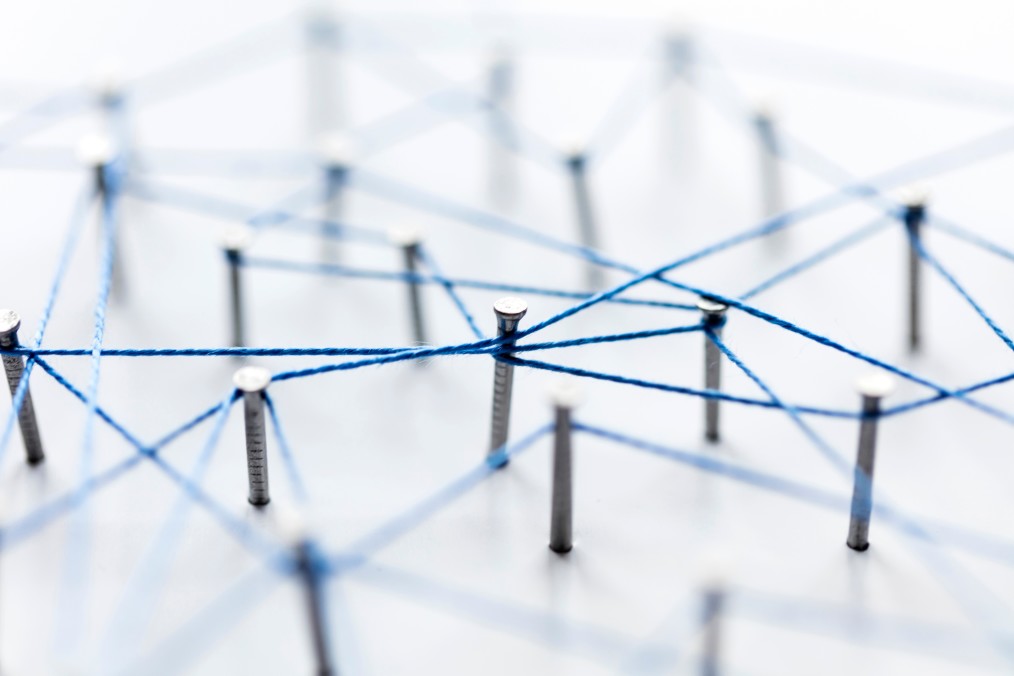
1 min read