How to handle project finance like a pro
10 min read
Time tracking
Build your perfect data foundation for spotless invoicing and deep business insights with easy time tracking.
Project management
Be a world champion project manager. Keep your projects on track - and profitable.
Resource management
Efficiently staff projects and run a predictable business with confidence.
Insights & Reporting
Get smarter - faster - to make clever decisions for long-term growth impact.
Project accounting & Invoicing
Invoice everything - fast and accurate - while staying on top of project finances.
Staff & Salary
Give accountants and HR an intelligent tool to eliminate draining administration.
Financial Systems
TimeLog offers standard integrations for all your favourite financial systems. Save time and reduce manual tasks.
Payroll Solutions
TimeLog offers standard integrations for multiple payroll solutions. Get easy salary administration and only enter payroll information once.
Add-ons
Track time automatically via Outlook, use gamification or find another add-on that can support your business.
Multiple Legal Entities
You can create synergy between your departments and across borders and offices with the Multiple Legal Entities module from TimeLog.
Business Intelligence
Utilise the insights you get from TimeLog to the fullest. Our system is ready to integrate with multiple BI solutions.
Partner Integrations
TimeLog PSA is part of a large ecosystem. Get an overview of all the partner integrations in the TimeLog family.
Economy department
Save 1-2 days a month on your invoicing process.
Project teams
From planning to execution and evaluation. Robust tools for every project manager.
Management teams
Create a performance-driven culture with solid reporting capabilities.
Large enterprises
Enhance operations and performance across entities, countries and departments.
NGOs and non-profit organisations
Simplify internal processes, spend less time on administration, and get documentation in place - at a discounted rate.
Blog
Get inspired to run an even better business with articles, guides and analyses.
Guides, podcasts and webinars
Get access to templates, guides and webinars that help and inspire you.
Help Center
Looking for help material and user guides to the TimeLog system? Look no further. Find all the help you need now.
Get a single source of truth
Discover how companies maintain a single source of truth across borders, departments, and currencies.
Get integrated
Discover the advantages customers gain from utilising our integrations and API.
Reporting in real-time
Explore how others leverage reporting to optimise their processes and make informed decisions.
Get started with resource planning
Discover how other companies thoroughly grasp their resources and enhance their ability to predict future trends.
Improved project financials
This is how the efficient financial toolbox from TimeLog helps project managers and CFOs improve their project financials.
Faster invoicing
Discover how other companies have slashed the time spent on invoicing by 75% - and uncover how you can achieve the same efficiency.
The Story of TimeLog
Get insights on TimeLog and how we can help you grow and evolve your business.
Employees
See who shows up every day to deliver the best PSA solution.
Career
What's life like at TimeLog? Are we hiring? Get the answer here.
Partner
Create even more value for your customers, as well as ours, as a TimeLog Partner.
Premium Service
Online Help Center, tailored onboarding and support from Day 1.
Corporate Social Responsibility
We work to ensure a positive impact on planet, people and businesses.
Security and GDPR
Learn more about how we work to keep your data safe and provide maximum security.
9 min read
Project management tools are essential for efficiently running projects, and choosing the right one can be a game-changer for any team. We help you compare project management tools based on team size, specific requirements, and budget.

Choosing the right project management software can revolutionise how your team functions and works together. Considering factors like team size, project requirements, preferred methodology, and budget limitations is essential, as every team has unique needs and priorities.
No need to fret! We have you covered with the ultimate guide to evaluating the top project management tools options for 2024:

Trello, known for its simplicity and Kanban-style boards, offers a user-friendly interface and is often praised for its visual project tracking. However, it may not have a robust feature set like other tools and could improve by offering more advanced reporting capabilities.
Trello is considered to provide value for money, especially considering its free tier that offers a substantial range of capabilities.
Users appreciate the drag-and-drop style and the Kanban board system, which enhances user-friendliness by making it accessible to all team members, regardless of their technical skills. The platform's depth of features is generally adequate for simple to moderately complex projects.
Getting started with Trello is easy, and many resources are available to assist new users. You can use one of the many templates.
The biggest strengths of Trello lie in its ease of use and intuitive design, which facilitate quick onboarding and project management without a steep learning curve. The visual appeal of its boards and the ability to customize workflows contribute to its popularity.
Trello could improve in handling more complex projects that require advanced functionality. It's also noted that while the Kanban boards are effective for individual project tracking, they may not be ideal for managing multiple projects simultaneously. Additionally, the file upload limit on the free plan and reliance on the Kanban system could be restrictive for some users.
In summary, Trello is well-regarded for its simplicity, ease of use, and cost-effectiveness, making it a suitable choice for many teams and projects. Its automation features and supportive online resources are also significant advantages.
Nonetheless, exploring alternatives with more comprehensive functionalities might benefit those requiring more robust project management features or managing numerous projects simultaneously.
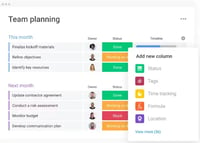
Monday.com stands out with its modern, intuitive dashboard and high customizability. It is a versatile tool utilised by various industries, offering pre-built templates that simplify initiating new projects.
Monday.com is a comprehensive project management tool that has garnered attention for its value for money. It offers various pricing plans to suit different team sizes and needs.
However, according to reviews, its pricing plans can be confusing due to per-seat pricing, and it could benefit from a more straightforward pricing structure.
The platform offers a range of features, from basic task management to complex automation and integrations, that cater to a wide array of business requirements. Users appreciate the depth of features available, which allows for a high degree of customisation and scalability as their projects evolve.
Monday.com is complimented for its intuitive design and ease of use. The interface is visually appealing and straightforward, making it accessible to users with varying technical expertise.
This ease of use is complemented by a robust online support system, including a comprehensive knowledge base, video tutorials, and 24/7 customer support. This ensures users can get the help they need to get started and resolve any issues that may arise.
One of Monday.com's biggest strengths is its flexibility; the platform can be tailored to fit the workflow of most teams and projects. A strong side is the collaboration features, which support team communication. Monday.com's extensive integration capabilities allow it to connect with many other tools and services, which enhances its functionality.
Like any tool, Monday.com could improve in certain areas. Some users point out the platform's pricing structure can be confusing due to its per-seat pricing model. Additionally, while the tool offers a free plan, it is somewhat limited in features, which may not meet the needs of all users. Feedback suggests the mobile app could provide more functionality to match the desktop experience.
For consultants who require time tracking and streamlined invoicing, Monday.com may have limitations, necessitating integration with other tools to have a solution to support the process from quote to cash, including easy time tracking and efficient invoicing tools.
All in all, Monday.com is a versatile tool with a user-friendly interface and robust support system.

TimeLog PSA's user-friendly time tracking and invoicing features make it a strong contender for consulting businesses.
TimeLog PSA is praised for its value for money, with various pricing options starting from €8 per user/month and a free version available, which is considered quite competitive.
Users appreciate the depth of features offered, highlighting the user-friendly time and expense tracking, robust project management, and invoicing capabilities.
See prices and plans for TimeLog PSA
The platform's interface is user-friendly, catering to users with varying levels of tech-savviness. It offers role-based access, ensuring that users only have access to the areas they need, thus providing clarity for all users.
As a project management platform, it offers features such as resource management for easy project staffing, user-friendly time tracking, project templates for seamless project setup, and the flexibility to mix different pricing models.
Online support and help getting started
Online support and resources are available to assist new users in getting started and ensure a smooth onboarding process. TimeLog offers a variety of implementation packages for larger organisations. Customer support is rated 4.5 out of 5, indicating a strong commitment to user assistance.
Users value the extensive features offered by TimeLog, such as real-time resource allocation and project planning, which greatly enhance project management efficiency.
Another standout aspect of TimeLog PSA is its seamless integration capabilities, which allow for smooth connectivity with other systems and streamline workflow processes.
Additionally, the platform excels in its invoicing capabilities, significantly reducing the time spent on end-of-month billing from days to just an hour.
Also read the customer case: Tåga reduced time spent on invoicing by 75%
There is always room for improvement; some users suggest enhancements in customisation options and more advanced forecasting features to better meet specific business requirements.
In summary, TimeLog PSA is recognised as a robust platform for project management, particularly for consulting-oriented businesses. It stands out for its comprehensive feature set, ease of use, and excellent support, making it a valuable tool for companies looking to optimise their project management processes.

Team Gantt is appreciated for its ease of use. However, it could improve by offering more features on its lower-priced plans and providing native invoicing options.
Team Gantt is recognised for its user-friendly interface and intuitive navigation, particularly beneficial for project management beginners. It transcends industry boundaries and offers value to everyone needing Gantt charts.
The platform offers a flexible approach to project management, accommodating various methodologies and making it a versatile tool for different teams and projects. Its pricing is considered affordable for small businesses, and its interactive Gantt chart feature, included in all plans, provides value for money.
The depth of features is adequate for essential to moderately complex project management needs, with task management, dependencies, and multiple project views being highlighted.
The online support and resources for getting started are splendid, with tutorial content available to guide users through the setup and effective use of the tool.
Team Gantt's biggest asset is its ease of use and the ability to manage team workloads efficiently. Inviting guests to view projects and commenting quickly on tasks from a task card or chart is also a significant advantage.
Reviews suggest that the features for discussions, notifications, and file uploads could be improved for a more streamlined team communication process. Additionally, the lack of budgeting and invoicing tools is a potential area for enhancement, which could provide a more comprehensive project management solution.
For those considering Team Gantt, it's worth noting that while it excels in user-friendliness and project visualisation, it may not satisfy the requirements of extensive teams or projects with intricate financial management needs.

Miro provides an infinite canvas and a wide variety of templates for creative project planning. Still, its performance can lag with complex boards, and the free version is limited in features.
Miro's pricing starts at $10 per person per month, with a free tier available that includes three editable boards and basic features. Given the breadth of features and the tool's flexibility, this pricing structure is reasonable.
As a collaborative online whiteboard platform, Miro has been reviewed positively for its depth of features and user-friendliness. It offers tools that cater to various aspects of project management and team collaboration, such as diagramming, flowcharting, and mind mapping, all within a single interface.
The platform is praised for its ease of use, gentle learning curve, and intuitive design, which allows users to learn the tool quickly.
Regarding online support and help for new users, Miro provides many resources, including templates and integration options, facilitating a smooth start.
The platform's biggest strengths lie in its excellent collaboration and presentation tools, making it a pleasure to collaborate, share, and present work. The ability to work simultaneously with others and the built-in video and audio calling enhance the collaborative experience.
While Miro offers robust features, more advanced options or customisation in certain areas may be needed to satisfy all user requirements.
Miro excels as a collaboration tool for teams that thrive on visual collaboration and real-time communication. As a project management tool, Miro is an essential missing feature.
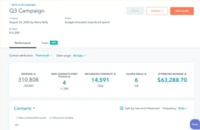
HubSpot, primarily known for its CRM capabilities, has also been recognised for its project management features. It offers a user-friendly interface that simplifies the setup process and task management, making it accessible even for those new to project management platforms.
Regarding value for money, HubSpot provides a free plan with basic features suitable for small projects or teams just starting. However, the cost can increase significantly as more advanced features are needed. This might not always align with the perceived value, especially for those seeking only project management tools without a full CRM suite.
Regarding features, while HubSpot offers a range of tools for task and project management, some users may find the depth of these features lacking compared to dedicated project management software. This is particularly evident regarding more complex project management needs, where specialised tools might offer more robust options.
HubSpot's user-friendliness is a highlight. It offers knowledgebase articles, free webinars, and the HubSpot Learning Academy. This support structure aids in getting teams up to speed and utilising the platform effectively.
Online support and resources for getting started are available, with various learning materials and customer support options. However, some users have noted that the learning curve can be steep initially, especially when delving into the platform's more intricate features.
The biggest strengths of HubSpot include its all-in-one approach, ease of use, and seamless integration with other HubSpot services. For businesses already invested in HubSpot's ecosystem, the project management features can enhance their workflow without additional software.
As a tool for managing projects, HubSpot could be improved by offering more advanced project management features and customisation options to cater to the needs of larger or more complex projects.
Overall, HubSpot is a solid option for those seeking a multi-functional platform with project management capabilities. Still, it may not be best for those needing specialised project management software.

Microsoft Excel, as a platform for project management, offers a range of benefits and areas for improvement.
In terms of value for money, Excel is part of the Office subscription, making it a cost-effective option for those already using the suite of applications.
User-friendliness is subjective; those familiar with Excel find it easy to use, but new users may encounter a steep learning curve.
Online support and resources are plentiful, including tutorials and community forums that can assist new users in getting started.
Excel's biggest strengths lie in its versatility and the data analysis tools it provides, such as Pivot Tables and comprehensive spreadsheet options for data storage and manipulation.
Excel could improve real-time collaboration, which is more seamless with other dedicated project management tools. Excel is also excellent for static data analysis, but it may not be the best for dynamic project management needs where tasks and priorities frequently change. Integrations with other tools and platforms could also be enhanced to streamline workflows further.
Overall, Excel is a robust tool for project management, particularly for those who require detailed data analysis and are already comfortable with the Microsoft Office ecosystem.
Also read: The pros and cons of using Excel for project management

As a platform for project management, Jira is often lauded for its agile approach and is considered an excellent tool in this domain.
Regarding value for money, Jira's pricing is seen as fair and affordable. Its generous free plan is particularly appealing to smaller teams or startups.
The depth of features offered by Jira is extensive, catering to various levels of project management complexity and supporting a wide range of Agile methodologies. User-friendliness, however, is an area with mixed reviews. At the same time, Jira's simplicity is appreciated, but it can sometimes be overshadowed by its steep learning curve, especially for those new to Agile practices or project management software.
Online support and resources to help users get started are available, but their effectiveness can vary depending on the user's familiarity with such tools.
One of Jira's biggest strengths is its customisation capabilities, which allow teams to tailor the platform to their specific workflow needs. Jira's over 3,000 integration options also provide a robust ecosystem for incorporating various tools and services into the project management process.
Also read: Integrate user-friendly time tracking and Jira
In areas for improvement, Jira could enhance its user interface to make it more intuitive, especially for new users. Simplifying the complexity of advanced features could also make Jira more accessible to a broader audience.
Lastly, Jira is tailored for Agile teams and excels at bug tracking and scrum boards. It could become more user-friendly for non-developers and add timeline views like Gantt charts to broaden its appeal according to reviews.
In summary, each tool has its unique strengths and areas for improvement.
Value for money, depth of features, user-friendliness, online support, and the biggest strengths vary across these tools, and where one may excel, another might need enhancement.
The choice ultimately depends on the specific needs and preferences of the team and the nature of the projects they undertake.

13 min read
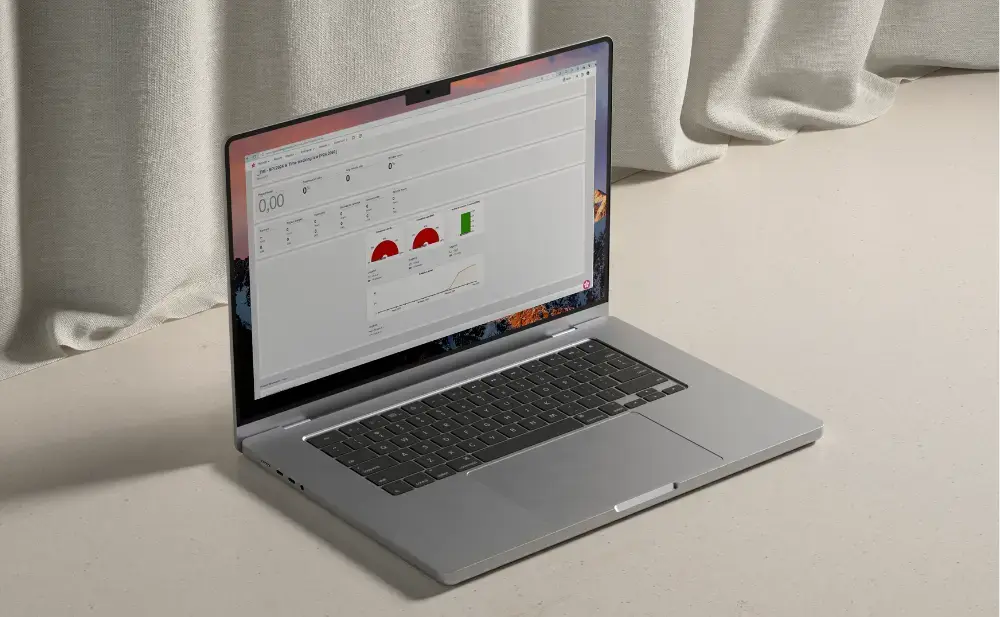 Read more
Read more

12 min read

25 min read
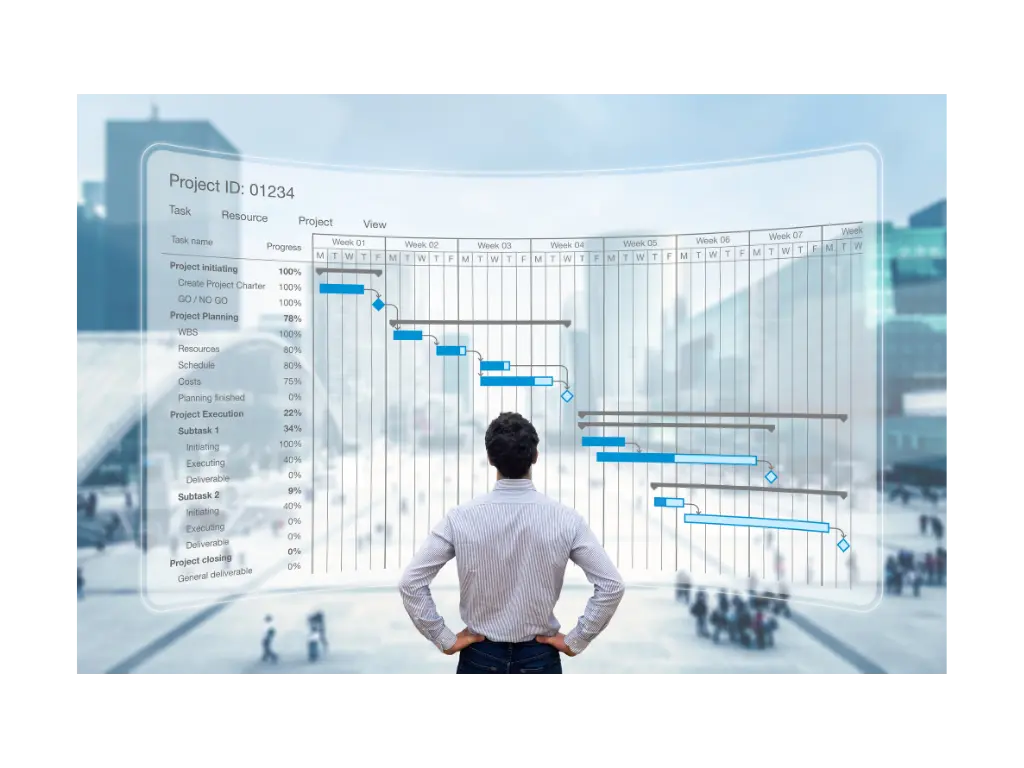 Read more
Read more