New to project financials? Learn which processes and KPIs to master
13 min read
Time tracking
Build your perfect data foundation for spotless invoicing and deep business insights with easy time tracking.
Project management
Be a world champion project manager. Keep your projects on track - and profitable.
Resource management
Efficiently staff projects and run a predictable business with confidence.
Insights & Reporting
Get smarter - faster - to make clever decisions for long-term growth impact.
Project accounting & Invoicing
Invoice everything - fast and accurate - while staying on top of project finances.
Staff & Salary
Give accountants and HR an intelligent tool to eliminate draining administration.
Financial Systems
TimeLog offers standard integrations for all your favourite financial systems. Save time and reduce manual tasks.
Payroll Solutions
TimeLog offers standard integrations for multiple payroll solutions. Get easy salary administration and only enter payroll information once.
Add-ons
Track time automatically via Outlook, use gamification or find another add-on that can support your business.
Multiple Legal Entities
You can create synergy between your departments and across borders and offices with the Multiple Legal Entities module from TimeLog.
Business Intelligence
Utilise the insights you get from TimeLog to the fullest. Our system is ready to integrate with multiple BI solutions.
Partner Integrations
TimeLog PSA is part of a large ecosystem. Get an overview of all the partner integrations in the TimeLog family.
Economy department
Save 1-2 days a month on your invoicing process.
Project teams
From planning to execution and evaluation. Robust tools for every project manager.
Management teams
Create a performance-driven culture with solid reporting capabilities.
Large enterprises
Enhance operations and performance across entities, countries and departments.
NGOs and non-profit organisations
Simplify internal processes, spend less time on administration, and get documentation in place - at a discounted rate.
Blog
Get inspired to run an even better business with articles, guides and analyses.
Guides, podcasts and webinars
Get access to templates, guides and webinars that help and inspire you.
Help Center
Looking for help material and user guides to the TimeLog system? Look no further. Find all the help you need now.
Get a single source of truth
Discover how companies maintain a single source of truth across borders, departments, and currencies.
Get integrated
Discover the advantages customers gain from utilising our integrations and API.
Reporting in real-time
Explore how others leverage reporting to optimise their processes and make informed decisions.
Get started with resource planning
Discover how other companies thoroughly grasp their resources and enhance their ability to predict future trends.
Improved project financials
This is how the efficient financial toolbox from TimeLog helps project managers and CFOs improve their project financials.
Faster invoicing
Discover how other companies have slashed the time spent on invoicing by 75% - and uncover how you can achieve the same efficiency.
The Story of TimeLog
Get insights on TimeLog and how we can help you grow and evolve your business.
Employees
See who shows up every day to deliver the best PSA solution.
Career
What's life like at TimeLog? Are we hiring? Get the answer here.
Partner
Create even more value for your customers, as well as ours, as a TimeLog Partner.
Premium Service
Online Help Center, tailored onboarding and support from Day 1.
Corporate Social Responsibility
We work to ensure a positive impact on planet, people and businesses.
Security and GDPR
Learn more about how we work to keep your data safe and provide maximum security.
5 min read
You're an accomplished project manager. You've explored the realm of project financials and profitability analysis. You master project management KPIs like burn rate and earned value, and your company have implemented daily time tracking habits.
What's next, you ask? The short answer is: Budgeting.
... And the slightly longer answer, you'll get in this blog.
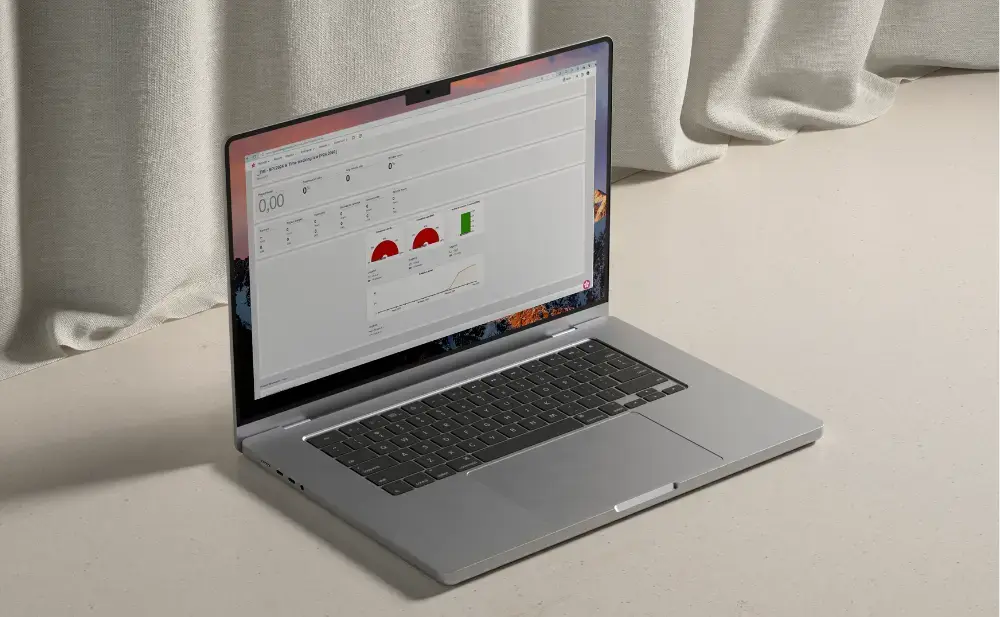
Drawing upon more than two decades of experience collaborating with professional services organisations in the Nordics, our project management maturity model is finely tuned to deliver relevance and effectiveness within the industry.
It consists of four levels, and for each level, we describe the specific processes and key performance indicators (KPIs) you must master to elevate your project profitability.
Interested in a deep dive into the other levels of the financial project management model?
Or start at the beginning: What is project financial management: An introduction.
In this blog, we focus on the intermediate level of project financial management, also known as:

When the company has processes related to daily (or almost daily) time tracking implemented and high-quality data comes in, you’re ready for the hero level. This level is all about utilising the data to budget and forecast.
Also read: Comparing the best project management tools
When you create a budget with real-time data, you can see early on if the project should be adjusted in scope, budget, and/or resources.
Make a habit of comparing the progress to the expectations and total hours consumed weekly or bi-monthly.
Also read: Mastering Project Budgeting: A comprehensive guide
Another process at the hero level is budget quotation. A budget quotation is like a rough estimate of the project done as part of the client proposal before the project is begun.
Budget quotations allow you to understand how you saw this project before (or when) it began.
It sounds simple, but we see many customers start projects without a quotation and then, well into the project, try to reach a forecast and gain control of the project.
Another benefit of budget quoting on all projects is ensuring you have thought projects properly through.
When the data and process are in place, you can do “light” forecasting, constantly comparing the project's expectations to reality.
Also read: The effective project plan - the project manager's ultimate guide.

Use the TimeLog report called full project overview to closely follow project factors, average hourly rate, budget vs actual and much more!  p
p
The third process, budget transparency, is more about transparent communication than actual budgeting.
When you have the budget in place, data is coming in, and you follow the ups and downs closely, a core process as the project manager is to communicate with transparency:
Also read: Looking for an easy template to project budget in Excel? We've got you!
After using TimeLog PSA, we are more aware of how we manage the business. We always know our progress on specific KPIs with the key figure reports."

And that brings up to:

The completion rate, also known as the budget at completion (BAC), measures how much of the allocated budget has been expended or utilised relative to the total budget for a specific project.
It gives you insights into the financial health of your project by assessing whether spending is on track with the planned budget.
Budget at completion (BAC) = Forecasted at completion - actual cost (AC)
How do you forecast your project's cost (and potential profitability)? As with many KPIs used to steer project finances, you have multiple ways to reach your goal (or, in this case, prognosis and forecast what you’ll be losing or gaining). The method we’ll present is performance-based cost forecasting.
The good news is that to forecast cost, you can use this universal formula:
Estimate at completion (EAC) = Actual cost (AC) + Estimate to complete (ETC)
The actual cost (AC) is shown in TimeLog or similar programs.
The bad news is that the above formula doesn’t include how much money will be spent to complete the project, which is the ETC.
If it were easy, we could assume that the ETC would be the budget at completion (BAC)—which you already know the formula for—minus the actual cost (AC).
Sadly, this would “only” show you how much of the budget is left. Not the cost of the work left. To calculate this, you need to add earned value (EV)—a KPI from the guardian level—to the mix:
Estimate to complete (ETC) = Budget at completion (BAC) - Earned value (EV)
But the fun doesn’t stop here.
When you use performance-based cost forecasting, which makes 100% sense when you work in a PSO, you also need to consider performance.
This means you need to factor in the performance factor.
While the reason for this is simple: Bad performance means you need more time or money to finalise the project, the formulas for determining the performance factor are a bit more complex.
The Matryoshka Effect of Project Financial Management
If you feel like our current calculation journey to pinpoint the estimate at completion (EAC) resembles the Matryoshka Effect (also called the Russian Doll Effect), where multiple layers or components resemble each other, each layer fitting within the one before it, you wouldn’t be entirely wrong.
The formulas for determining the performance factor are complex. One reason is that performance changes throughout the project lifecycle. So, you can’t rely on the same formula to predict the performance factor.
For instance, at the beginning of a project, team members must learn about the project, the scope of work, and so on. And you typically don’t experience many changes; things are steadier at the beginning.
But suppose you don’t feel like using five (!) different formulas to calculate the EAC.
In that case, you can use TimeLog, which gives project managers an agile bottom-up approach to estimate ETC and calculate EAC.
Get the e-book: Level Up Your Project Financial Management now
This is a true power KPI and helps you identify if your project is getting out of control.
Average cost price = Total cost of salaries / Total hours worked
Measuring the average cost price requires getting that information for every time registration in the project, which you can do with TimeLog PSA.
When you start measuring this KPI, you’re able to:
Also read: Intro to project financial management and the 9 KPIs you need to measure
Every offer is based on reliable time estimates, and we’re constantly improving our estimation skills based on our experience with TimeLog. The project factor is our guiding light, and we’re continually mindful of not ‘getting too red'."

TimeLog offers a cutting-edge Professional Services Automation solution that prioritises project financial management. Our platform makes it easy to monitor the profitability of consultants, projects, and clients.
Are you interested in learning more about how TimeLog PSA can help you achieve profitable and successful projects? Schedule a 20-minute meeting with us today.

13 min read

12 min read

25 min read
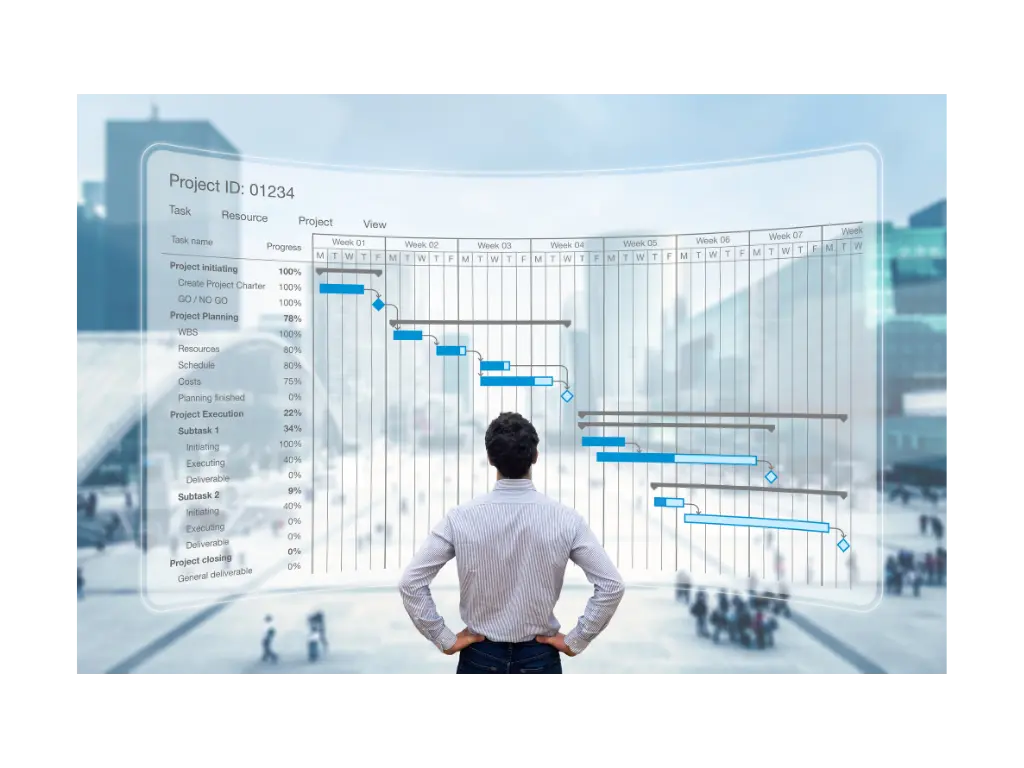 Read more
Read more

9 min read