Smothered in ERP software? There's an easier solution
6 min read
Time tracking
Build your perfect data foundation for spotless invoicing and deep business insights with easy time tracking.
Project management
Be a world champion project manager. Keep your projects on track - and profitable.
Resource management
Efficiently staff projects and run a predictable business with confidence.
Insights & Reporting
Get smarter - faster - to make clever decisions for long-term growth impact.
Project accounting & Invoicing
Invoice everything - fast and accurate - while staying on top of project finances.
Staff & Salary
Give accountants and HR an intelligent tool to eliminate draining administration.
Financial Systems
TimeLog offers standard integrations for all your favourite financial systems. Save time and reduce manual tasks.
Payroll Solutions
TimeLog offers standard integrations for multiple payroll solutions. Get easy salary administration and only enter payroll information once.
Add-ons
Track time automatically via Outlook, use gamification or find another add-on that can support your business.
Multiple Legal Entities
You can create synergy between your departments and across borders and offices with the Multiple Legal Entities module from TimeLog.
Business Intelligence
Utilise the insights you get from TimeLog to the fullest. Our system is ready to integrate with multiple BI solutions.
Partner Integrations
TimeLog PSA is part of a large ecosystem. Get an overview of all the partner integrations in the TimeLog family.
Economy department
Save 1-2 days a month on your invoicing process.
Project teams
From planning to execution and evaluation. Robust tools for every project manager.
Management teams
Create a performance-driven culture with solid reporting capabilities.
Large enterprises
Enhance operations and performance across entities, countries and departments.
NGOs and non-profit organisations
Simplify internal processes, spend less time on administration, and get documentation in place - at a discounted rate.
Blog
Get inspired to run an even better business with articles, guides and analyses.
Guides, podcasts and webinars
Get access to templates, guides and webinars that help and inspire you.
Help Center
Looking for help material and user guides to the TimeLog system? Look no further. Find all the help you need now.
Get a single source of truth
Discover how companies maintain a single source of truth across borders, departments, and currencies.
Get integrated
Discover the advantages customers gain from utilising our integrations and API.
Reporting in real-time
Explore how others leverage reporting to optimise their processes and make informed decisions.
Get started with resource planning
Discover how other companies thoroughly grasp their resources and enhance their ability to predict future trends.
Improved project financials
This is how the efficient financial toolbox from TimeLog helps project managers and CFOs improve their project financials.
Faster invoicing
Discover how other companies have slashed the time spent on invoicing by 75% - and uncover how you can achieve the same efficiency.
The Story of TimeLog
Get insights on TimeLog and how we can help you grow and evolve your business.
Employees
See who shows up every day to deliver the best PSA solution.
Career
What's life like at TimeLog? Are we hiring? Get the answer here.
Partner
Create even more value for your customers, as well as ours, as a TimeLog Partner.
Premium Service
Online Help Center, tailored onboarding and support from Day 1.
Corporate Social Responsibility
We work to ensure a positive impact on planet, people and businesses.
Security and GDPR
Learn more about how we work to keep your data safe and provide maximum security.
8 min read
Learn all about professional services automation (PSA), including what types of PSA systems exist, which businesses they are suitable for and how to calculate return on investment (ROI).

Think back to the beginning of your career. What motivated you? Was it the professionalism, inspiring and talented colleagues or the challenge of delivering projects to customers?
Yet, scenarios like these often take up much of our time in many companies.
Read also: Why PSA platforms will overtake ERP systems.
I guess you're more motivated by bringing your expertise into play—with customers, colleagues, and projects. Maybe you also have a goal of using knowledge and expertise to ensure a healthy and profitable business.
This requires minimising all the clutter (and motivation killers). You need to spend less time on administration, rework, and inefficient processes and more time delivering quality to your customers.
And that's the exact reason for - and purpose of - professional services automation software.
Professional services automation software is designed to eliminate the manual tasks that eat your profits, prevent you from doing what motivates you, and prevent you from running a stable and profitable business.
You may not have heard of professional services automation (PSA) software as a concept before, but you've probably heard of all its elements (or features).
But before we discuss the details of a PSA, let's see it all from above.
PSA software supports, automates and optimises all the internal workflows needed for you to run profitable projects."
These are the workflows you encounter when you need to, for example:
It's not that these processes have to be manual, but without a system to continuously collect, manage and analyse data, they often end up that way. With a PSA, processes like these are automated and much easier to optimise.
A professional services automation platform connects your business across the board and provides insights into:
Most PSA solutions include features needed to support internal processes in consulting and advisory firms; from contract to invoice.
The key features help you to:
In addition, some PSA vendors offer features such as integrated accounting, business intelligence (BI) or internal communication.
Features vary from solution to solution as they often have different philosophies or may be designed for a specific industry or function within a company.
Some PSA systems are built around internal communication between project participants, while others are based on the sales process, finance and forecasting.
You may already have systems for project management, time tracking, invoicing and resource allocation.
So why professional services automation software?
What makes professional services automation software unique is that data from each workflow or process is connected and can be accessed by anyone when needed. By connecting the different workflows into one, it means that:
The availability of relevant data creates the optimal conditions for each employee to do their job best. Companies that connect data and workflows from all levels of the organisation into a single solution avoid unnecessary emails back and forth, and outdated or unsafe spreadsheets.
Cases: How TimeLog PSA helps consultants and consultancies.
In this way, the software can help clean up a sometimes chaotic system landscape and give everyone in the company the data they need, when they need it.
This makes it much easier to work together across the organization. At the same time, hours and valuable data don't disappear into black holes when moving from one system to another.
The result is more hours invoiced, less manual work and increased transparency.
By now, you should have a clear idea of professional services automation software and how it can benefit you.
But, if you're looking for your solution, there's another twist: should you have a full suite or best-of-breed PSA?

While a full-suite solution (often part of a more extensive ERP solution) is designed to support all internal processes in your company, best-of-breed solutions focus on the most critical internal processes in time—and project-oriented businesses, such as consultants and advisors.
Best-of-breed solutions are often more specialized and deeper on one or more internal processes. And what the best-of-breed solution itself doesn't offer, they compensate for with well-developed integrations:
The professional services automation software market has recently moved towards the best-of-breed approach.
If you're looking for a PSA system, consider whether you should choose one big solution or a more specialised and flexible solution that integrates with your other systems.
Also read: New PSA system? See the features and benefits of 5 systems now.
While full-suite solutions struggle to develop deep functionality because they have to cover every conceivable need, businesses, on the other hand, find it challenging to integrate 8-10 separate solutions to work properly together.
Best-of-breed solutions provide most of the features and integrations that companies selling services, expertise, and time need. So, if you invest in an excellent best-of-breed solution, you can expect it to integrate with your financial system, payroll system and BI tools from the start.
We sell wood chips and drain pipes - do we need PSA software?
The answer will probably be no. Professional services automation software is designed for your specific needs and working methods if your business sells services, expertise, and time rather than physical products.
PSA is also relevant if you work in a very project-oriented manner and must coordinate the activities and people involved.
Professional services automation software is designed for companies in the consulting and advisory industry. These are known as professional services organisations (PSOs). Ergo, PSA is automation for PSOs.
A process automation system usually becomes relevant when you have more than 10-15 employees. That's when knowledge sharing, task coordination, and reporting, for example, start to become difficult to do manually. If you have two or three colleagues, it can be relatively easy to coordinate who does what across the table.
As soon as you grow in size, perhaps in different locations or if you handle highly complex projects, automation becomes a necessity if you don't want to hinder your growth.
From the mid-90s onwards, many consultancies used an Enterprise Resource Planning (ERP) system to connect different functions such as sales, marketing, production and administration.
However, the challenge is that ERP systems are designed to manage and report on the tangible assets of manufacturing companies. Service companies need their primary solution to manage intangible assets—such as employee and consultant time—while working in a flexible, project-based environment.
Read also: Why PSA platforms will overtake ERP systems
Additionally, an ERP system is fundamentally structured as a financial system for the CFO rather than the project manager.
Because an ERP system is a complex financial system, the CFO is usually very protective of it and doesn't want project managers to mess with it. This means that project managers can't gain insight into the project finances and must go to the CFO to track what's happening.
One of the strengths of the PSA system is that it gives the project manager direct financial insight into the projects, while the CFO doesn't have to let the project managers into the economic system.
Many call a PSA system an "ERP for professional services."
A PSA system is based on the project organisation and, therefore, integrates with the financial system instead of being a full-fledged financial system.
Professional services automation is like an ERP for professional services. Complete, but with greater flexibility.
Today, many consultancies investing in professional services automation software come from a more extensive ERP solution primarily because they want a leaner, cheaper and more flexible solution that suits their company's time and project-oriented working methods.
It's easy for software vendors to talk about how brilliant their product is, but it can get a bit tiring in the long run (sorry!).
Determining whether automating professional services is relevant to your business can be far more interesting. Maybe it works fine as it is today.
So, let's take a closer look.
US-based SPI Research has identified several signs that it might be time to consider using a PSA tool in your business.
The more of these questions you can answer yes to, the more reason you have to consider professional services automation software:
One thing is that PSA software is smart. Another question is whether the software investment itself is worth it.
You probably want hard facts about this.
For more than 16 years, the US-based research institute SPI Research has compared companies in the consulting and advisory industry.
Over the years, more than 6,500 companies have participated in their benchmark, so it's possible to calculate whether it pays to automate internal workflows and invest in PSA software in general.
Figures from 2024 show that companies with a PSA system have a profit that is 28% higher than PSOs without a PSA system.
In addition to profit, billability per consultant and project margins are also better, and operational maturity is higher.
Read also: Explainer: What does it mean to be a mature company?
This is mainly because professional services automation software leads to highly optimised project outcomes, resource management, optimised working methods and better collaboration between company teams.

Software costs something. So, is professional services automation software worth the investment?
Let's look at the return on investment (ROI) to assess the profitability of a PSA solution:
PSA solutions impact several of your business's financial and operational parameters. And it's impossible to include them all.
But to get a number to work with, let's take the five percentage points that billing rates increase (on average) when you use professional services automation software, according to SPI Research's 2024 Professional Services Maturity Benchmark.
Here's an example calculation for a consulting firm with 25 consultants:

What's behind the numbers? Download our PSA guide or the Professional Services Industry Benchmark.
You are almost at the end of our professional services automation software guide. Congratulations and thank you!
Let's finish where we started: Motivation. Are you motivated by...
Whatever motivates you, I hope this guide has made it clear to you how professional services automation software can help you eliminate manual tasks and remove the things that drain your motivation. Then you can get to the core of the business you want to run.
Want to see how TimeLog PSA can help you? Book a personal presentation and get started now.
What is professional services automation software?
Features in professional services automation software
Best-of-bread vs. full-suite PSA
Who uses a professional services automation tool?
Checklist: Do you (really) need a PSA tool?

7 min read

8 min read

13 min read
![[Guide] How to avoid buying unnecessary software for your company](https://timelog.com/hubfs/Imported_Blog_Media/blog-overview-pic-1.png)
14 min read

12 min read
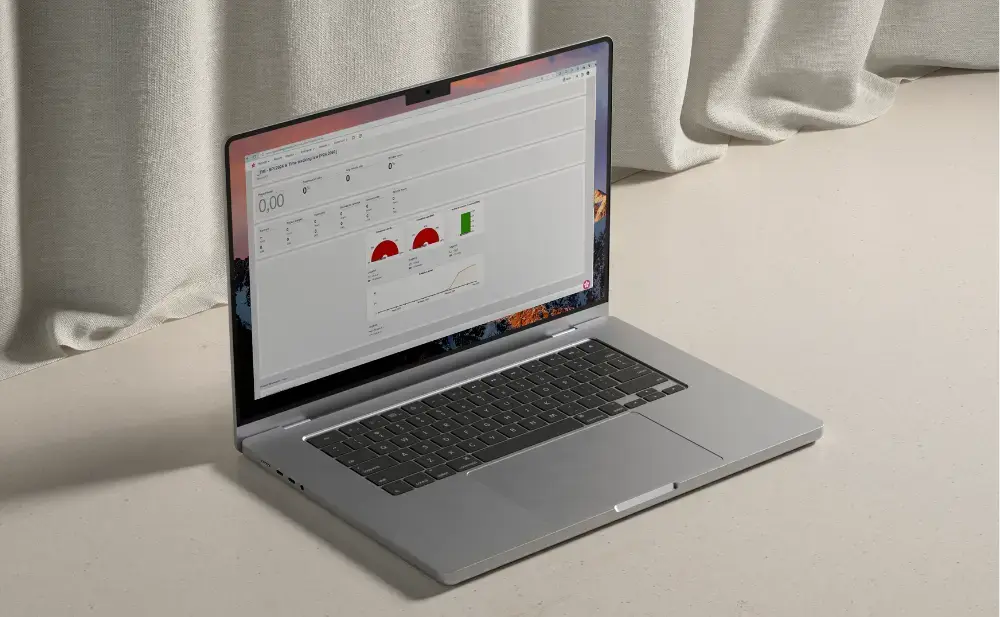 Read more
Read more