Project management in Excel – is it enough?
7 min read
Time tracking
Build your perfect data foundation for spotless invoicing and deep business insights with easy time tracking.
Project management
Be a world champion project manager. Keep your projects on track - and profitable.
Resource management
Efficiently staff projects and run a predictable business with confidence.
Insights & Reporting
Get smarter - faster - to make clever decisions for long-term growth impact.
Project accounting & Invoicing
Invoice everything - fast and accurate - while staying on top of project finances.
Staff & Salary
Give accountants and HR an intelligent tool to eliminate draining administration.
Financial Systems
TimeLog offers standard integrations for all your favourite financial systems. Save time and reduce manual tasks.
Payroll Solutions
TimeLog offers standard integrations for multiple payroll solutions. Get easy salary administration and only enter payroll information once.
Add-ons
Track time automatically via Outlook, use gamification or find another add-on that can support your business.
Multiple Legal Entities
You can create synergy between your departments and across borders and offices with the Multiple Legal Entities module from TimeLog.
Business Intelligence
Utilise the insights you get from TimeLog to the fullest. Our system is ready to integrate with multiple BI solutions.
Partner Integrations
TimeLog PSA is part of a large ecosystem. Get an overview of all the partner integrations in the TimeLog family.
Economy department
Save 1-2 days a month on your invoicing process.
Project teams
From planning to execution and evaluation. Robust tools for every project manager.
Management teams
Create a performance-driven culture with solid reporting capabilities.
Large enterprises
Enhance operations and performance across entities, countries and departments.
NGOs and non-profit organisations
Simplify internal processes, spend less time on administration, and get documentation in place - at a discounted rate.
Blog
Get inspired to run an even better business with articles, guides and analyses.
Guides, podcasts and webinars
Get access to templates, guides and webinars that help and inspire you.
Help Center
Looking for help material and user guides to the TimeLog system? Look no further. Find all the help you need now.
Get a single source of truth
Discover how companies maintain a single source of truth across borders, departments, and currencies.
Get integrated
Discover the advantages customers gain from utilising our integrations and API.
Reporting in real-time
Explore how others leverage reporting to optimise their processes and make informed decisions.
Get started with resource planning
Discover how other companies thoroughly grasp their resources and enhance their ability to predict future trends.
Improved project financials
This is how the efficient financial toolbox from TimeLog helps project managers and CFOs improve their project financials.
Faster invoicing
Discover how other companies have slashed the time spent on invoicing by 75% - and uncover how you can achieve the same efficiency.
The Story of TimeLog
Get insights on TimeLog and how we can help you grow and evolve your business.
Employees
See who shows up every day to deliver the best PSA solution.
Career
What's life like at TimeLog? Are we hiring? Get the answer here.
Partner
Create even more value for your customers, as well as ours, as a TimeLog Partner.
Premium Service
Online Help Center, tailored onboarding and support from Day 1.
Corporate Social Responsibility
We work to ensure a positive impact on planet, people and businesses.
Security and GDPR
Learn more about how we work to keep your data safe and provide maximum security.
5 min read
Do you also use Microsoft Excel for practically everything: time registration, project and resource management, invoicing and – last but not least – analyses? Well, get the pros and cons now.
![[Free template] 10 things you must know about time tracking in Excel](https://timelog.com/hubfs/psa-software-brancher.webp)
Many companies use Excel for time registration. Typically, each employee has their own spreadsheet for time registration containing a tab for each week. Each tab holds Mondays through Sundays with fields for entering events and time registrations. Spreadsheets like these are usually more or less automated as regards flex, allowances and travel expenses.
Spreadsheets are then typically saved to a company server for monthly data consolidation prior to invoicing. This consolidation is either performed manually or automated via macros. Using linked spreadsheets, data is retrieved from weekly timesheets or other intermediary sheets and analyses are generated into a report spreadsheet. The possibilities are almost endless when it comes to Excel. Here’s our top 10:
Excel is often used in companies with as many as 30 employees. These companies develop smart solutions for integrating Excel with their financial systems, email systems, etc., and voilà: Excel has become the production system for the entire company! Microsoft is undoubtedly thrilled by this, and if you ask the CEOs how Excel came to play such a pivotal role in the company, the answer is usually that they started out using Excel when the company was established.
Furthermore, Excel is included in the Office package, it’s highly flexible and it can be adapted to meet requirements such as certain data structures and analysis dimensions. Also, the Excel-based business system can be further developed by CFOs without the need for software developers and stringent standard-system frameworks.
Once a company nears 25 or 30 employees, the Excel era is coming to an end. What was once the obvious choice for time registration, corporate management and reporting has grown into a costly solution in the long run. Time registration errors are easily made, and quality-assuring all these data is becoming increasingly costly – not to mention determining who’s in charge of this crucial task. Ten minutes off a project isn’t much, but what if it happens three times? That’s half an hour wasted.
As the company grows along with its needs for complex calculations, the disadvantages of Excel become increasingly apparent. As such, there are a number of areas in which Excel does not shine. We’ve listed them here:
But for today’s national and international organisations, access, retrieval and reporting systems for managing key data can mean all the difference.
Can you afford to lose tenders to your competitors because you have yet to define the following:
These are just some of the points you should be considering – and you need to know if Excel can help you define them. Should you convert from Excel to an actual business system or not? There are no easy decisions; after all, Excel is highly diverse application which has probably proven invaluable for many years. Should you decide that the time has come to upgrade to a business system, however, we’ve put up a few blog entries which we hope will help you make an informed decision.
We can help YOU import business data from huge spreadsheets into TimeLog. If you’re interested, book a free online presentation of the system, and find out how we can help you keep track of time.
 Read more
Read more
5 min read
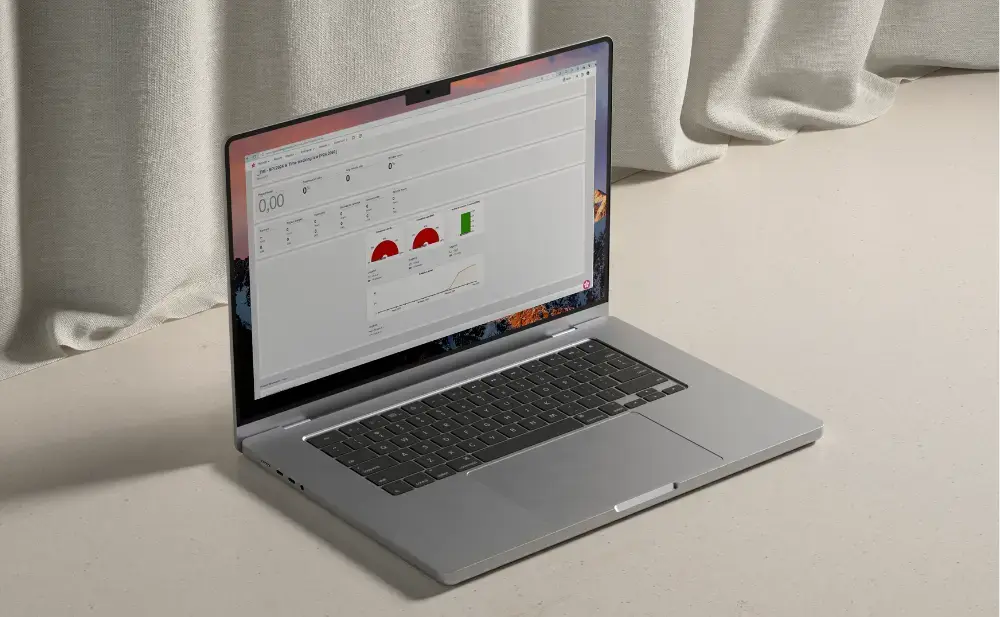 Read more
Read more